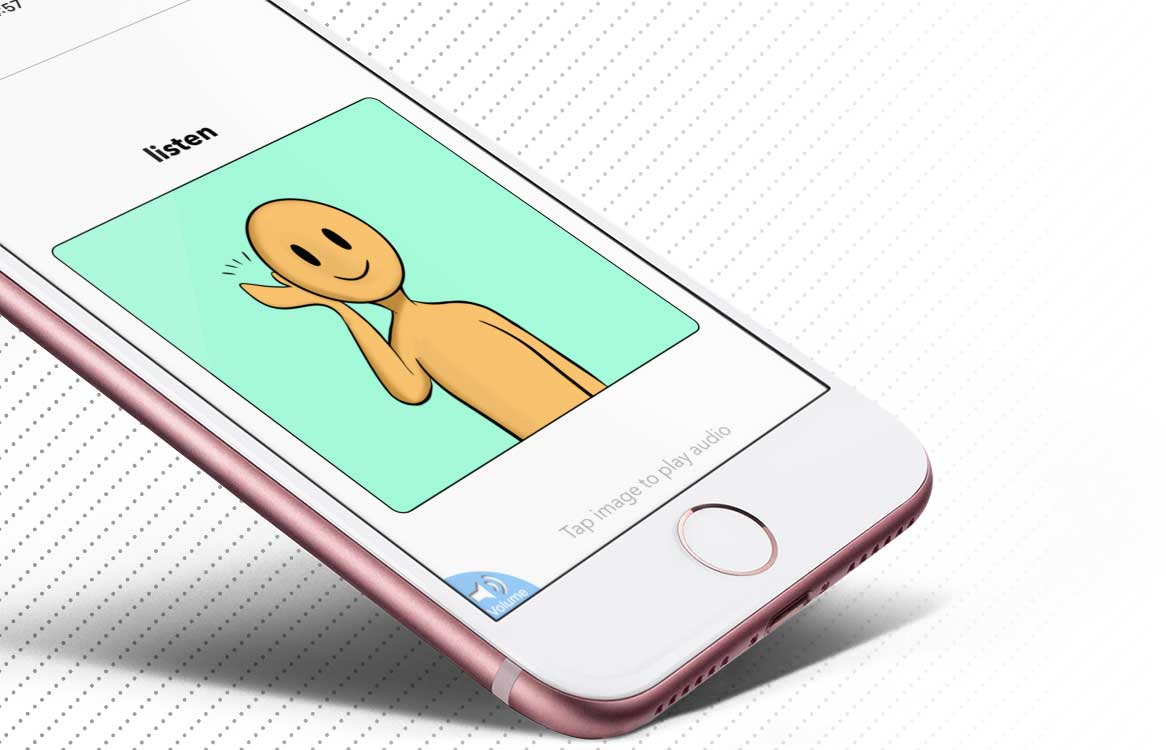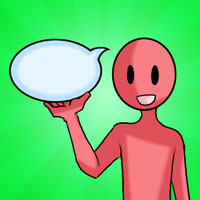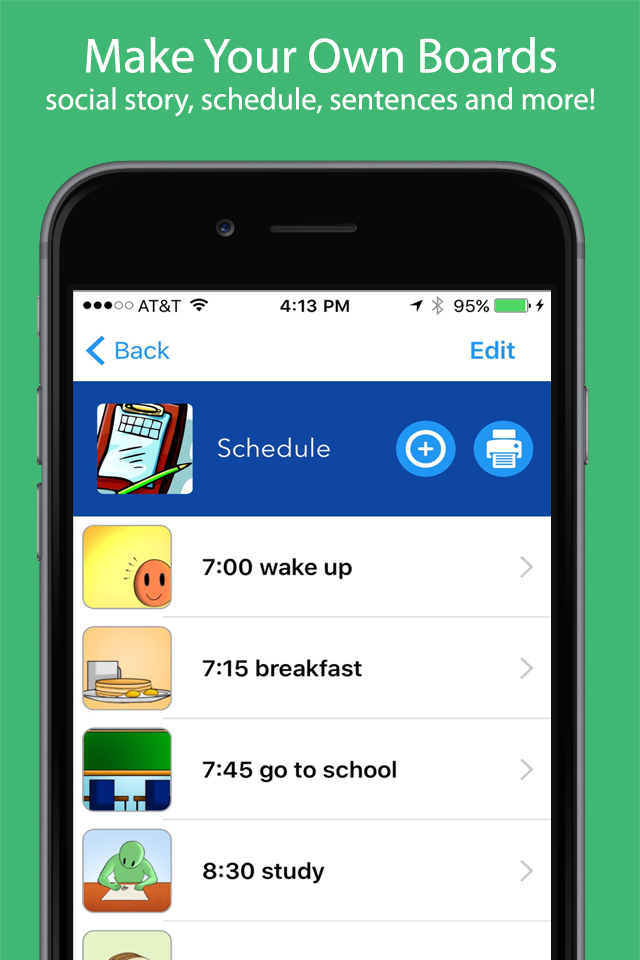
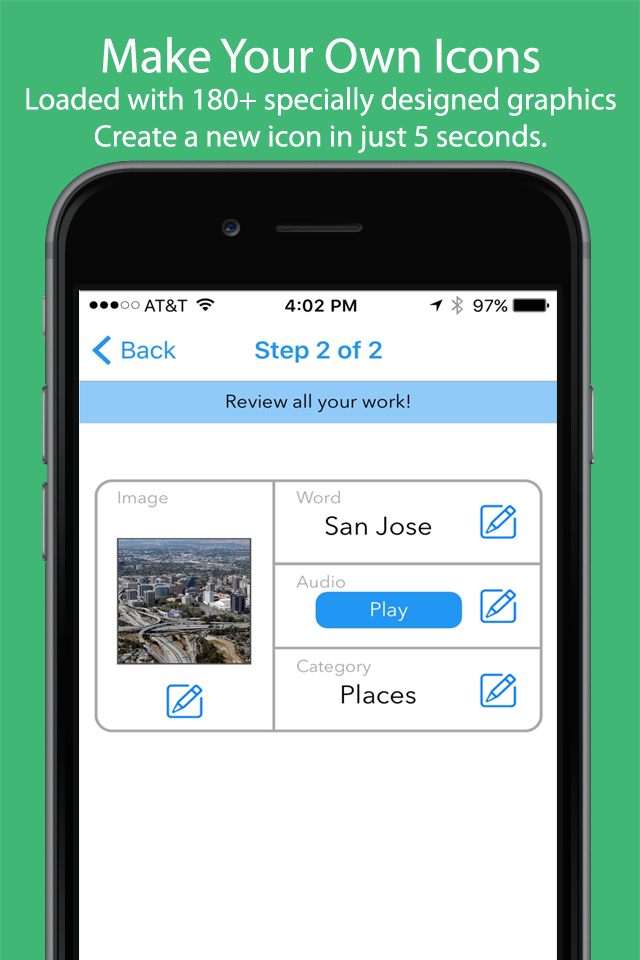
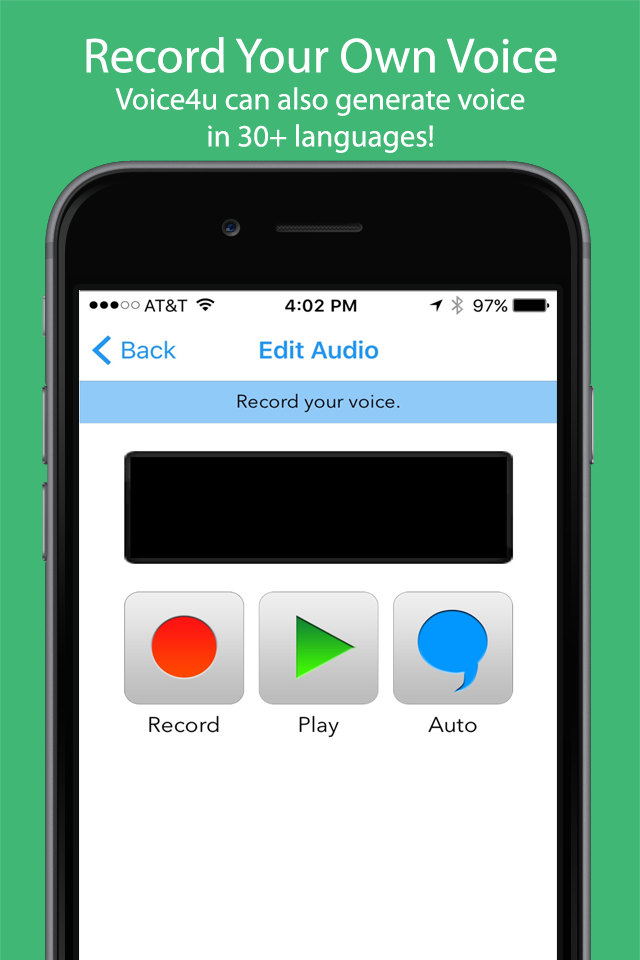
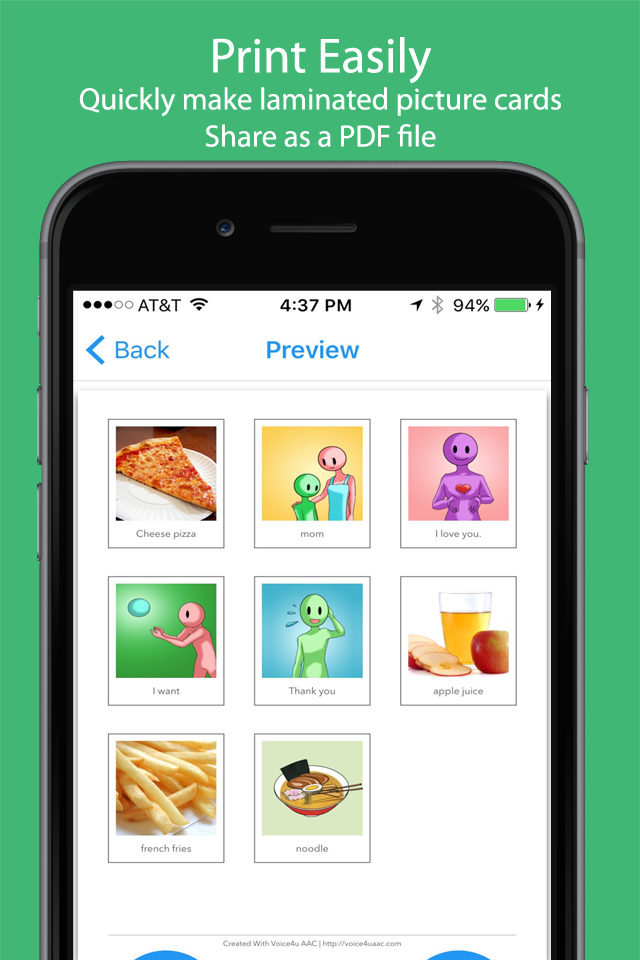
Features
Easy To Use
Our user-friendly interface lets you use Voice4u immediately upon downloading. Take Voice4u with you anywhere and anytime. Try it with a number of accessibility features such as Guided Access.

Create Your Original Icons
You can make a new icon in less than 5 seconds in any languages. Create as many as you need using your own photos and voice. The app can also automatically select an image, a category and record voices in 30+ languages by machine learning algorithms.
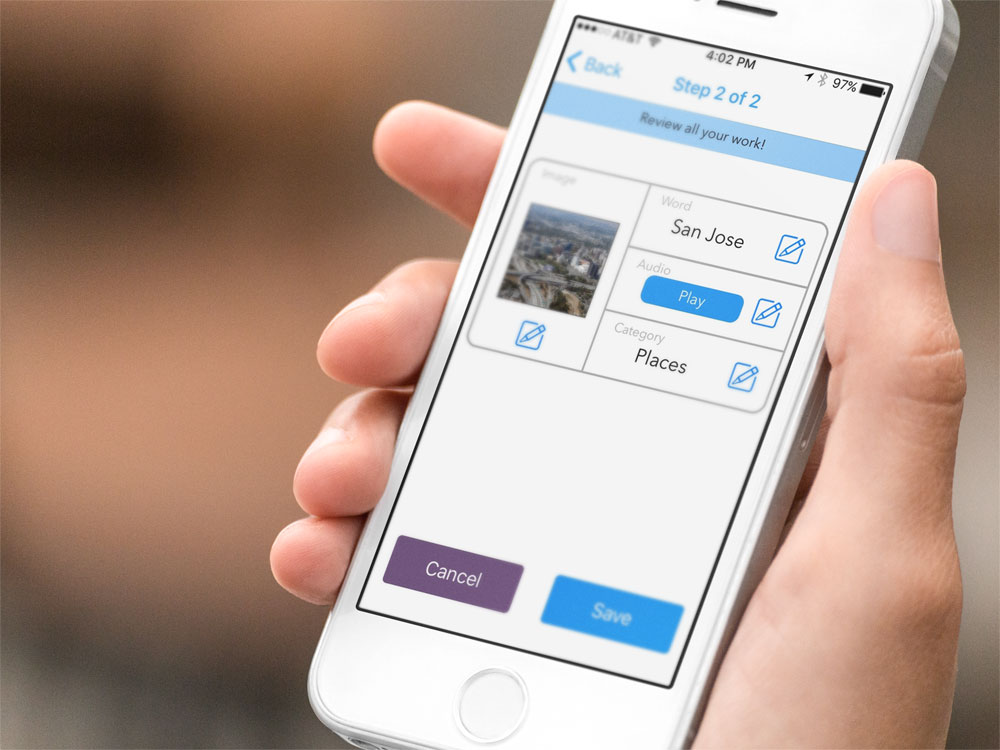
180+ Pre-loaded Icons
Icons with easy-to-listen to, clear voice organized in 11 categories that helps user’s self expression. It comes with numerous of vivid and memorable specially designed images that can help assist and improve language.
Personalize
Create icons that fit the needs of each and every family member. Very easy to change images and voices of icons and create a sentence, a social story or a visual cue. Voice4u is not just for children with autism, but for all people with communication challenges.

Switch Friendly
Start using the app with an external switch immediately after download. It is very easy to setup. Available for all models of the iPad and iPad mini.
Print Icons From the App
Print your icons with just one tap. Everything is wireless and without complicated settings. Save hours of your work when making laminated cards. You can have both digital and paper icons so easily and quickly.

Wireless Backup & Sync
Wirelessly backup and sync data all devices you own. You data is stored securely and easily restore onto all of your devices.
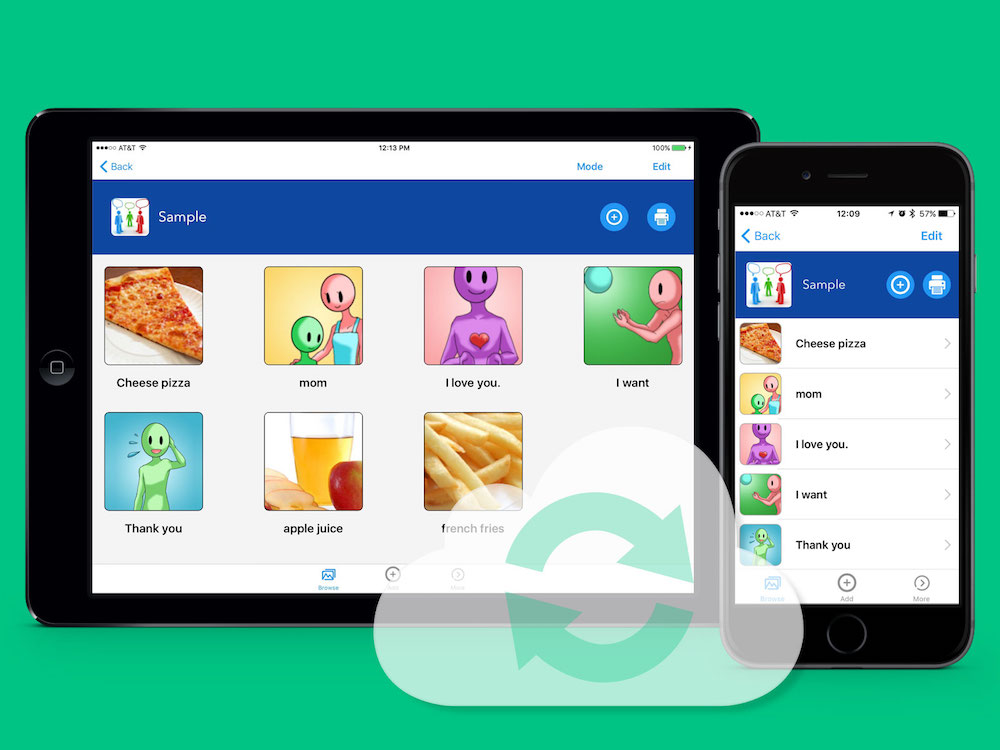
Voice4u AAC in Action
How to use Voice4u AAC
1. Basic Usage
Choose the category and icon you need after starting the app. Voice4u AAC will read aloud when you tap the icon.

2. Adding Icons / Categories
You can add new icons with words you use frequently in a few easy steps. Also, Voice4u AAC allows you to add and edit categories.
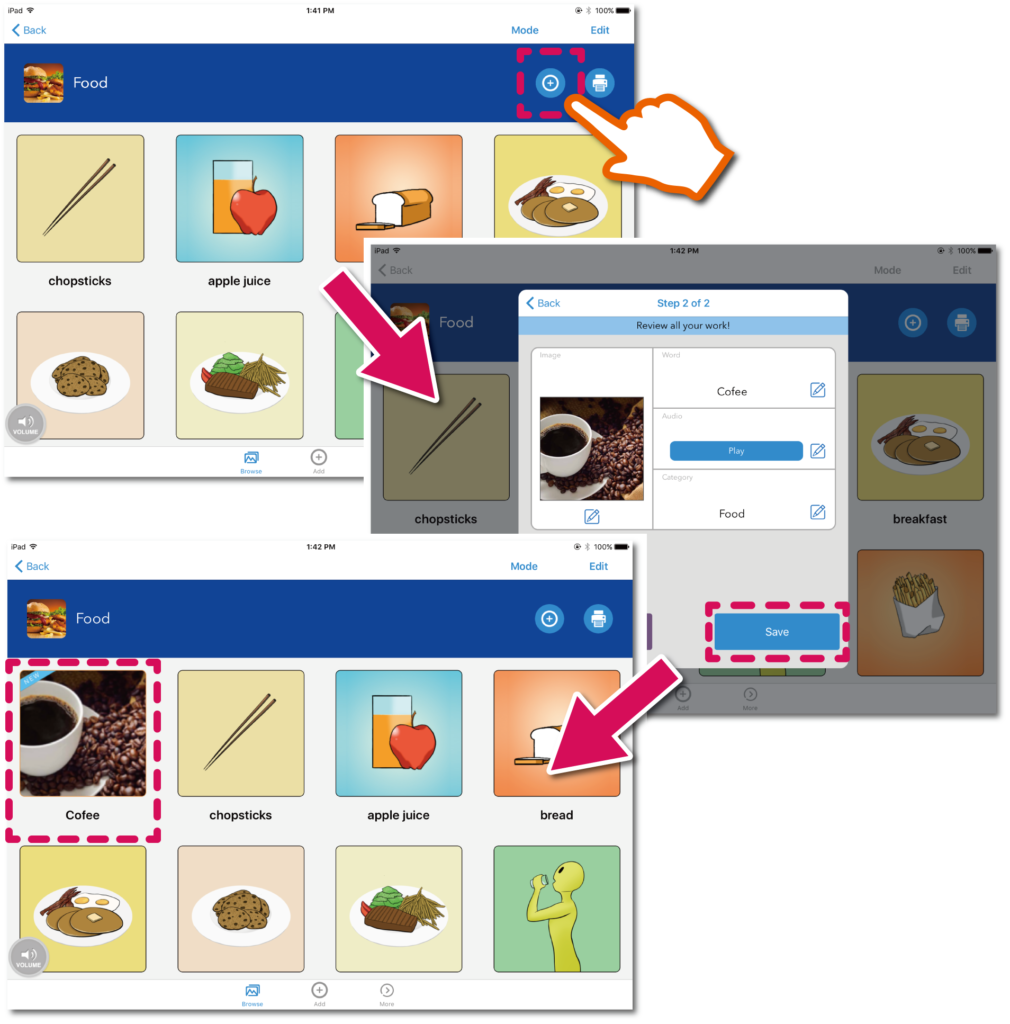
3. Editing Icons / Categories
You can edit icons/categories with your favorite images from websites and your camera roll. Also, you can change the voice by recording.
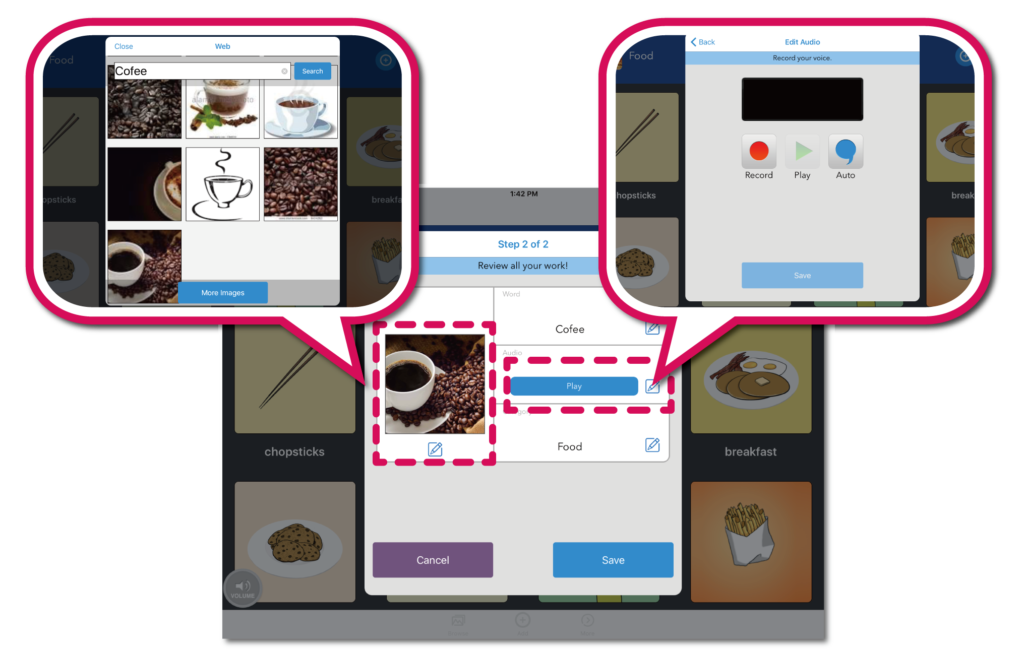
4. Reordering Icons / Categories
You can reorder the icons/categories as you want. Place them in any order that works with your needs.
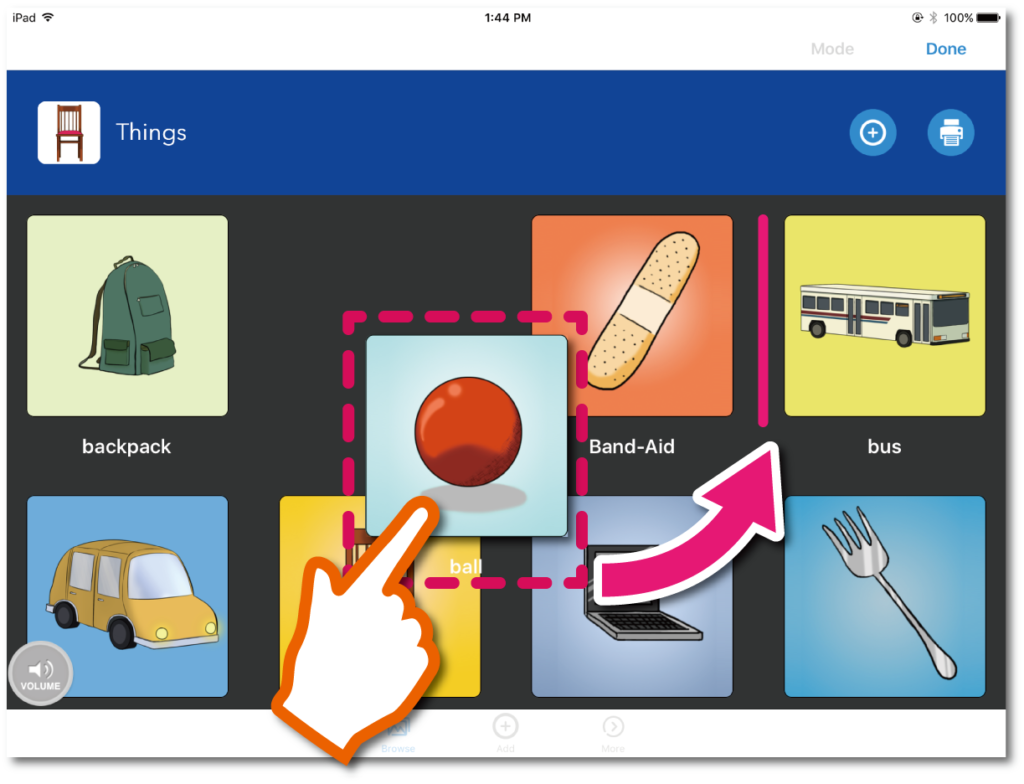
Download
For more information about download and pricing, click here to learn more.
Educational Discount
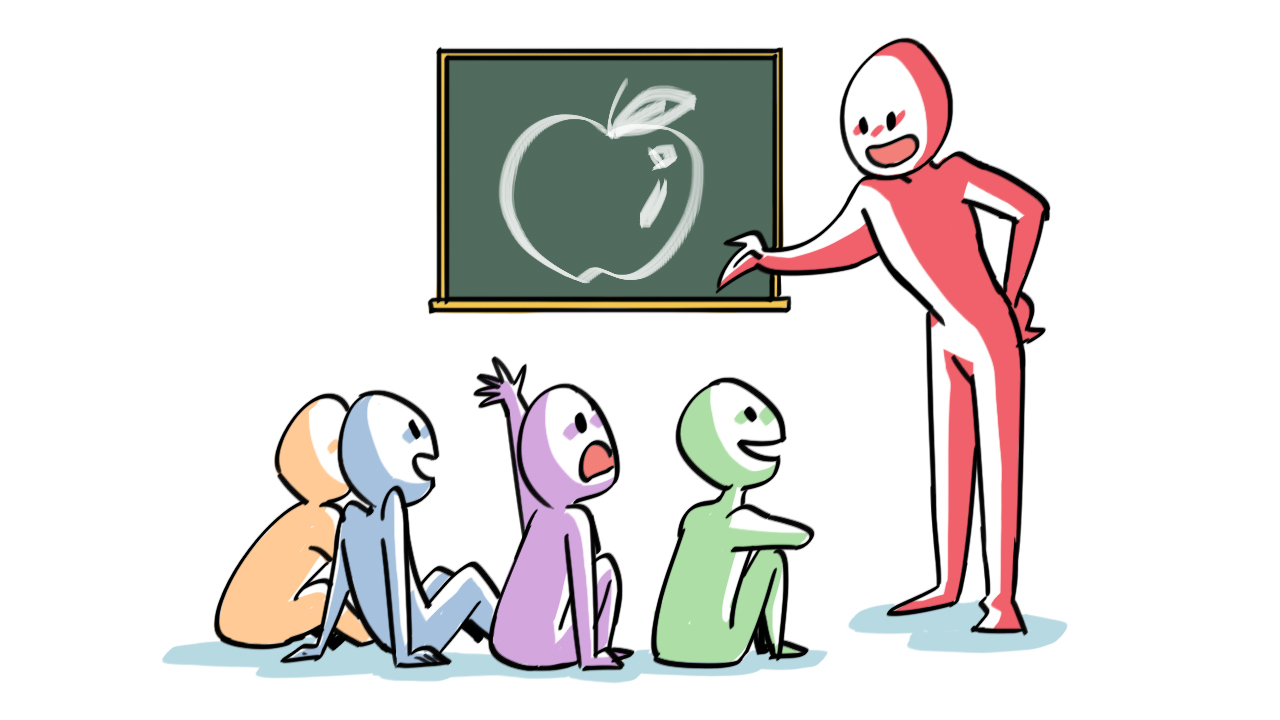
You may qualify for 50% discount of the original price if you purchase 20 units or more through Apple’s Volume Purchase Program (VPP) for educational institutions.
Learn more about the Volume Purchase Program (VPP) >
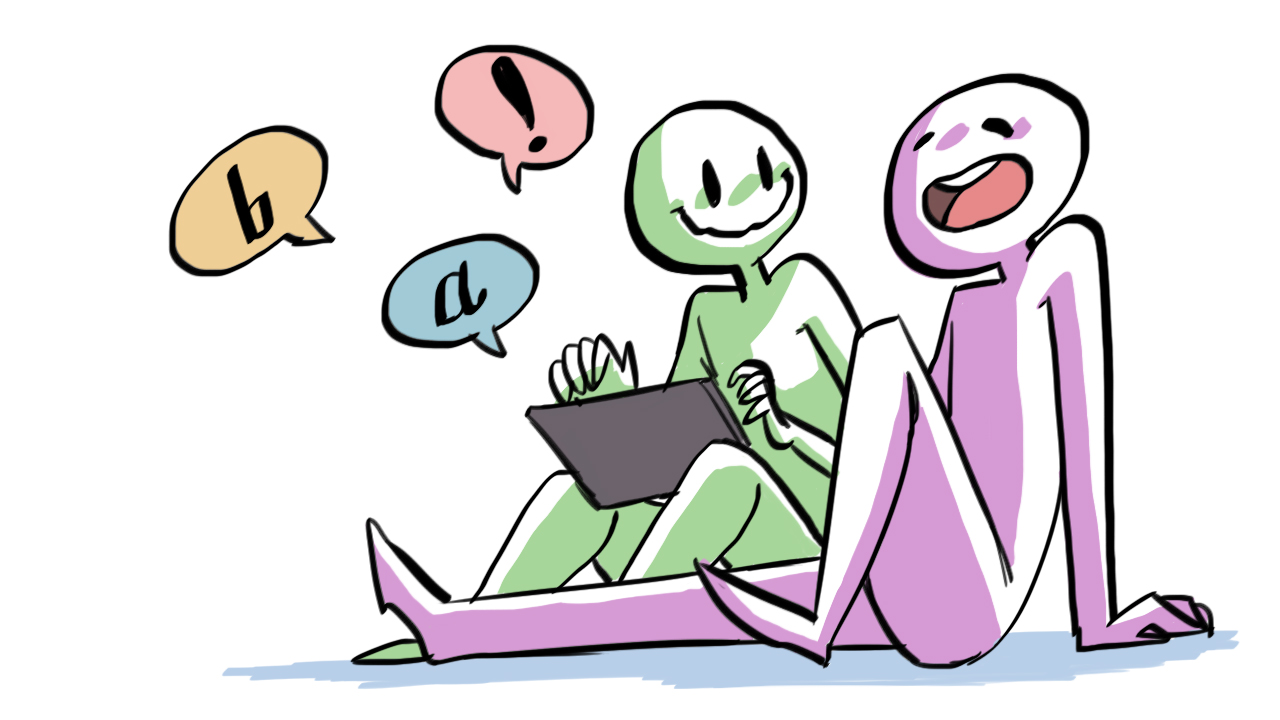
Online Tutorials

Add as many icons as you want with your own pictures and voice! Check out visual online manuals showing how to do it. Voice4u is a very simple application, but provides a numerous creative usages.
Beginners’ Guide
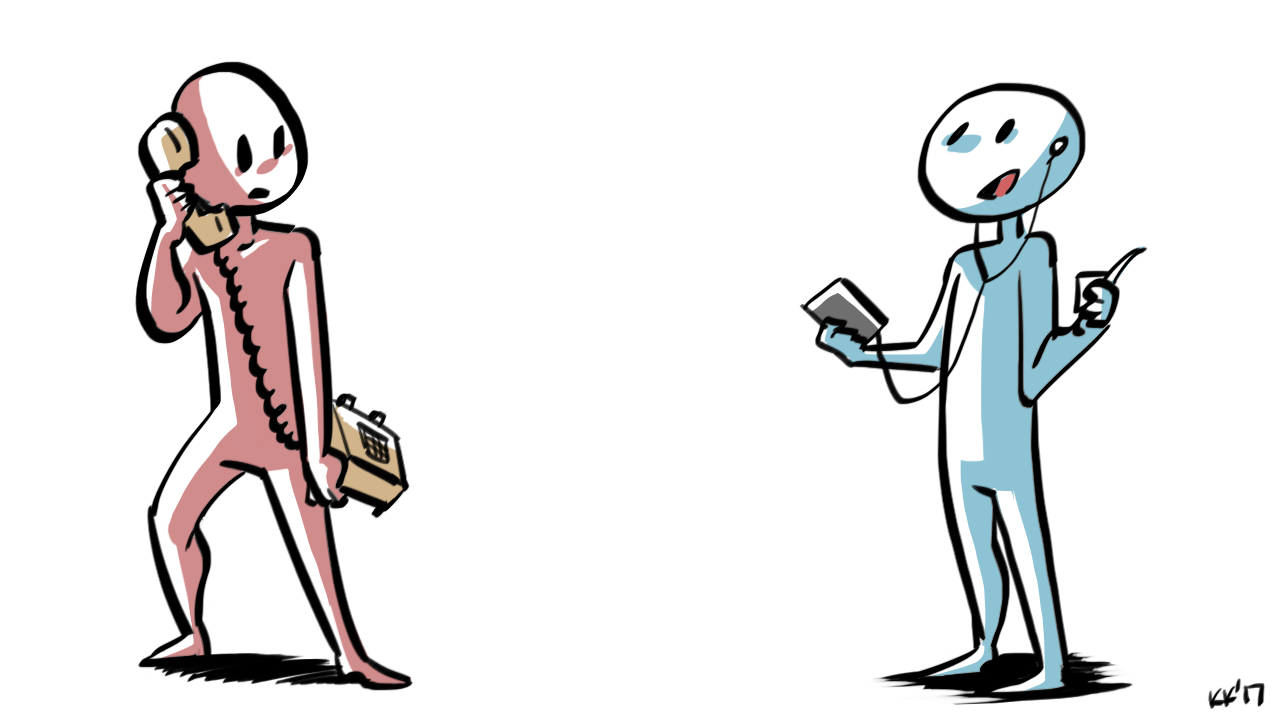
Are you new to apps and smartphones? Wants to know how to download apps and receive new updates? Here is a quick guide to walk you through the app-smartphone paradigm.
Our Story
Voice4u was created to solve an unmet need for people with autism and other speech disabilities. The original idea was from love of a mother, who just wanted to communicate with her kid, just like other mothers do. Voice4u is now supporting people like her and their children in 100+ countries.
Reviews
Want to know what our customers think about Voice4u? How they use Voice4u? How much Voice4u changed their lives? Here are a selection of our customers introducing their success using Voice4u. Do you have a success story to share, too? Please get in touch with us! Below are just a handful of the great things our customers have said about us and using the Voice4u.
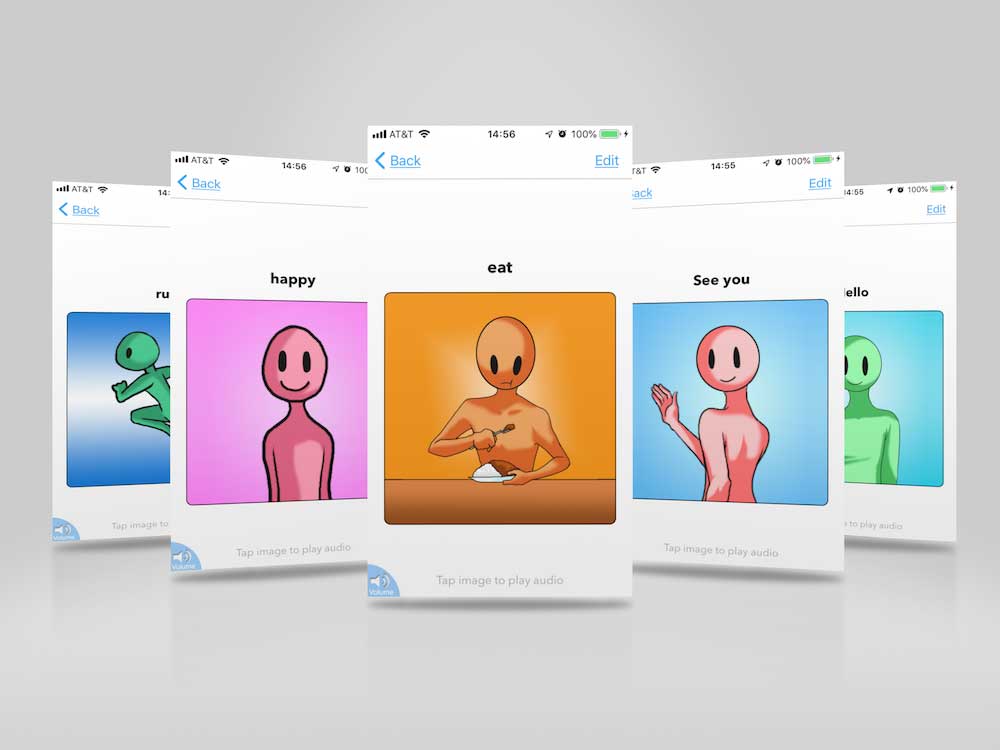
The Graphics – Why Aliens?
Let’s talk about why Voice4u’s characters all look like aliens. The alien looking characters were developed because specialists, teachers and speech therapists recommended that the icons not wear clothes and not have hair. This was because kids may become distracted if they notice that one icon’s clothing or hair is a little different from that of another icon. They also recommended that the images be vivid. These suggestions are what led to the birth of our alien-like characters. Based on user input, we also made sure that our characters have bodies rather than being stick figures.
The Secret of Audio
The audio on Voice4u is of a fairly low pitch. Many people have very sensitive hearing and are therefore made uncomfortable by high voices. In consideration of this problem, we carefully chose an individual with a clear and low voice to provide audio for our icons. When you listen to the voice, we hope that you are happy with the clarity and quality of it.
The app allows you to record your own voice, too. Or, it can record voice for you: Voice4u is able to detect a language of an icon and automatically record for you.