[Update] Voice4u AAC’s Voice Synthesizer Bug Fix Update
Hello everyone,
As we announced previously, the add-on function of Voice4u AAC app could not be activated after purchasing it. We have fixed this problem for this update.
How to Restore Voice Synthesizer
If you have purchased the add-on function previously (via in-app purchase), here is all you need to do:
(1) Navigate to: More –> Add-On
(2) Tap Restore (or just tap the Buy button. Your credit card will NOT be charged.)
(3) Sign in with your Apple ID if asked.
(4) Wait for a second.
If you have purchased add-on function on Voice4u AAC app in January 2014, we would like to offer you 12-month access to the Premium features for each purchase. To claim your access, simply email to info@sv4u.net with your email address. We will reply you with your Premium account information promptly.
Lastly, we changed the name of add-on function to avoid confusion with the Voice4u TTS app.
[old] Text-To-Speech function
[new] Voice Synthesizer
What is Voice Synthesizer?
The function is available for Voice4u version 2.6.1 or later. An additional in-app purchase is required to use this function, and you can use the function on any iDevices (iPhone, iPad, iPod touch) you own with a single purchase. Please make sure that your devices are installed iOS version 7.0 or later.
We made a quick introduction video of the new function. Check it out!
There is also a step-by-step online tutorial on our website. It also explains how to add the new function via in-app purchase.
Read More: How to Use Voice Synthesizer
Voice4u AAC for Android
The new version of Voice4u AAC for Android is coming soon. It is expected to be available by the end of February!

— The Voice4u team

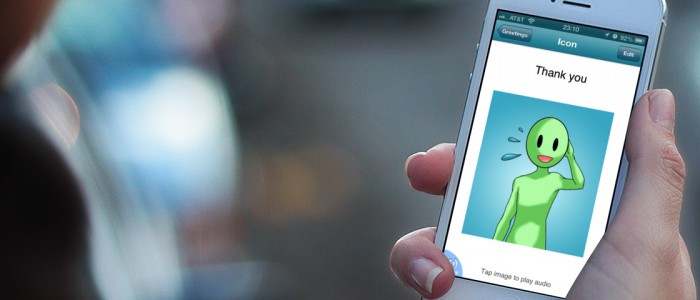


Comments are closed.