How to use Voice4u TTS?
We’d like to introduce how to use the Voice4u TTS.
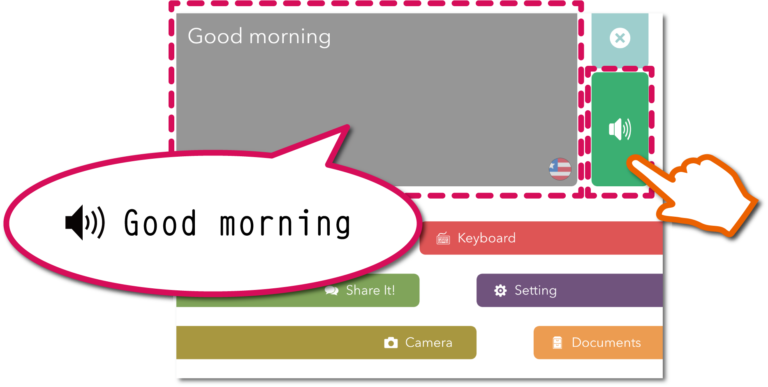
1. Basic Usage
Type sentences that you want to speak after starting up the app. Voice4u will read what you typed when you touch the speak button.
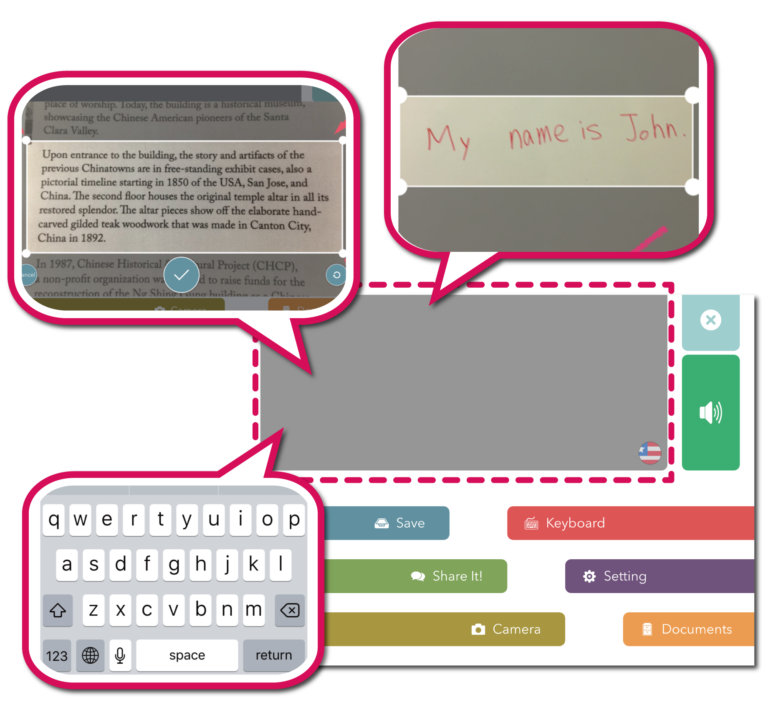
2. Typing & OCR
You can enter the words not only with your keyboard, but with the internal camera. Voice4u TTS can also read handwritten words.
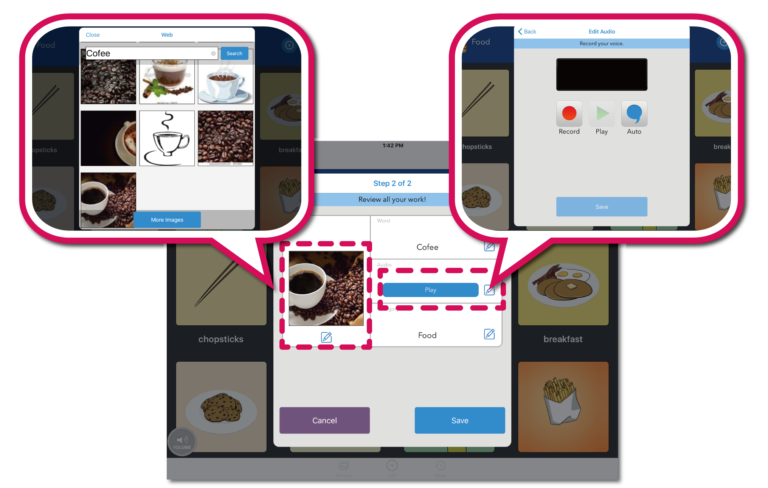
3. Voices
You can choose a voice based on many options: tone, speed, and gender. It supports 30+ languages including English, Spanish, French, Japanese and Chinese.
Here is the list of available languages:
Arabic, Czech, Danish, German, Greek, English (Australia, United Kingdom, Ireland, United States, South Africa), Spanish (Spain, Mexico), Finnish, French (Canada, France), Hindi, Hungarian, Indonesian, Italian, Japanese, Korean, Dutch (Belgium, Netherlands), Norwegian, Polish, Portuguese (Brazil, Portugal), Romanian, Russian, Slovak, Swedish, Thai, Turkish, Chinese (China, Hong Kong, Taiwan).
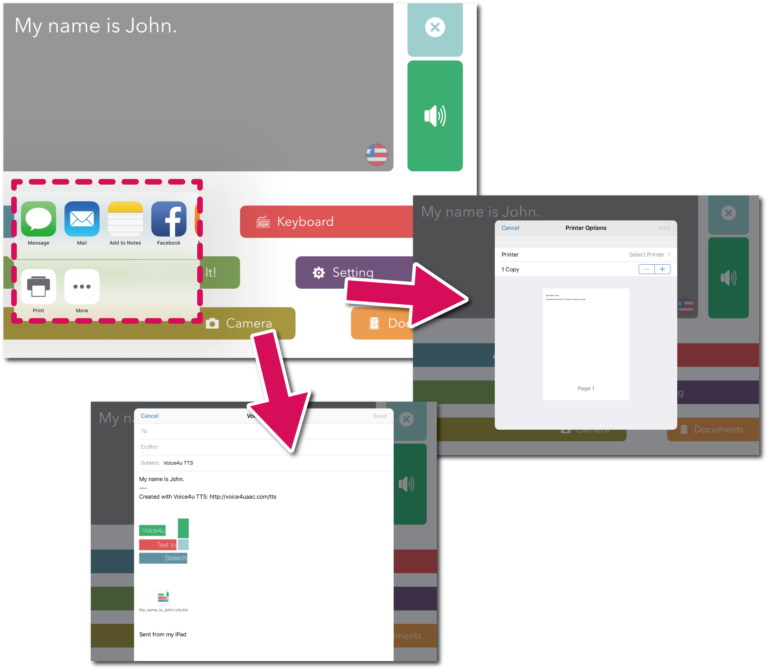
4. Sharing
Voice4u TTS allows you to share your documents through email and social medias. Also you can print your documents wirelessly.
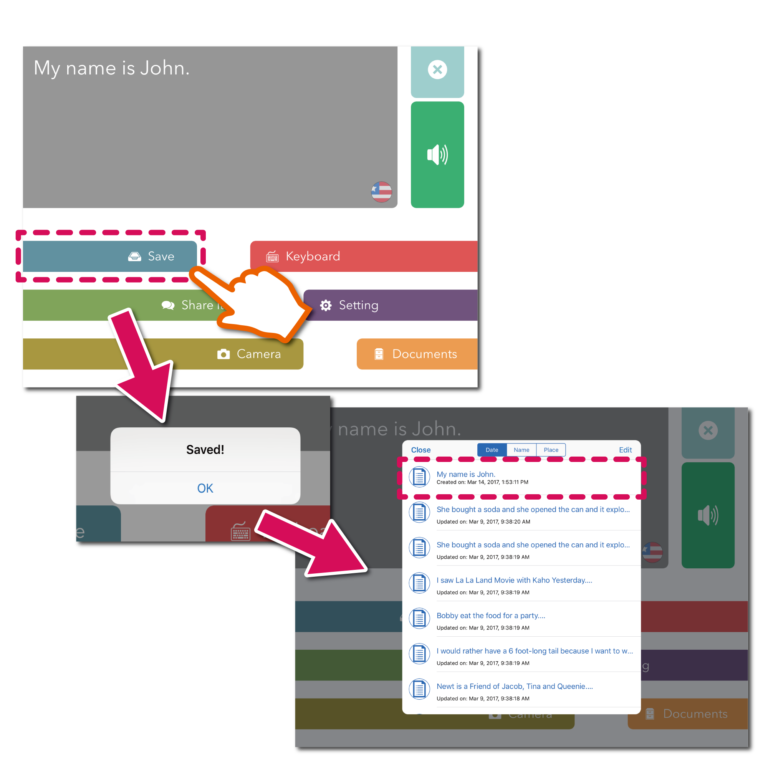
5. Saving
You can save your words as a document in one touch and browse anytime. All your data is automatically synced and backup in the cloud server. You can use the same data between each of your devices.
There are many ways to use the Voice4u AAC. You can take your favorite photos and turn them into icons and record your own voice with it, and easily carry around 1000 icons. We are also introducing how to add and edit the icons in our manual with pictures. You can also build up your daily or even weekly schedule with the icons. For more detailed ways on how to use the app, check out the manual here:
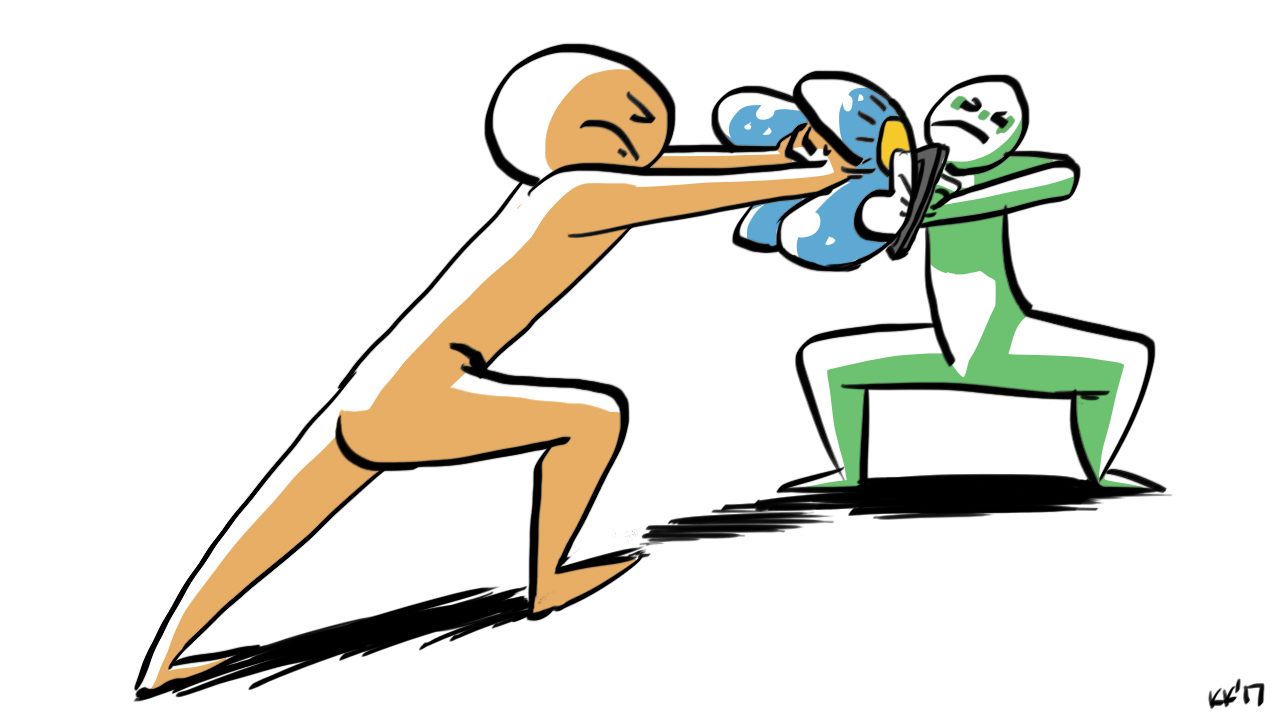
How to get an App?
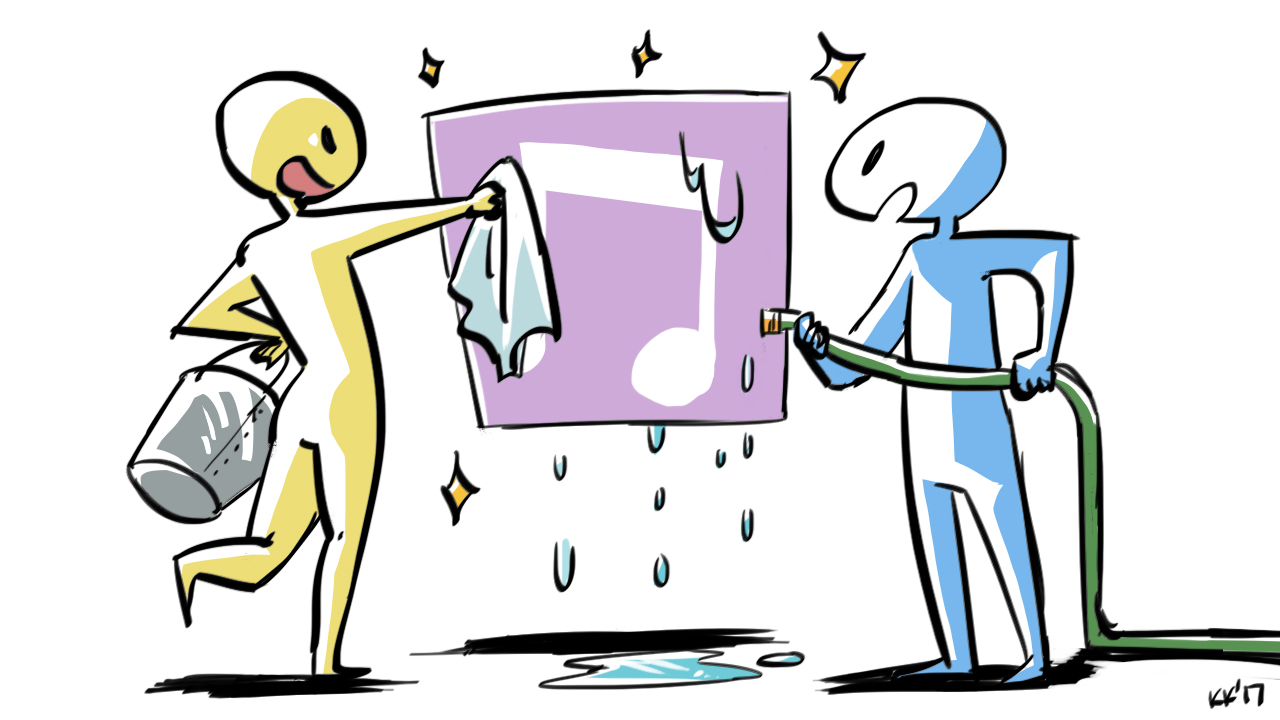
How to update an App ?

