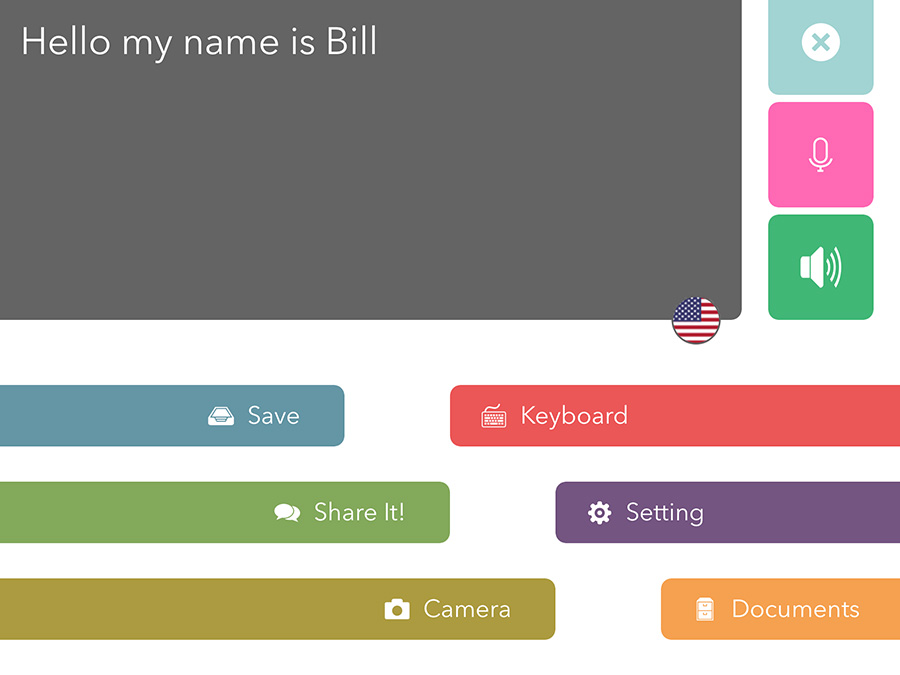How to Use Dictation Function
This function is able to hear any outside sounds and automatically turn it into text and make it viewable.
For those who are deaf and who have trouble hearing can use this new function to make communication even more smoother than ever before.
Aside from English, the app can works with 30+ different languages such as Spanish, French and Chinese.
How to use Voice4u TTS
1. Tap on Settings.
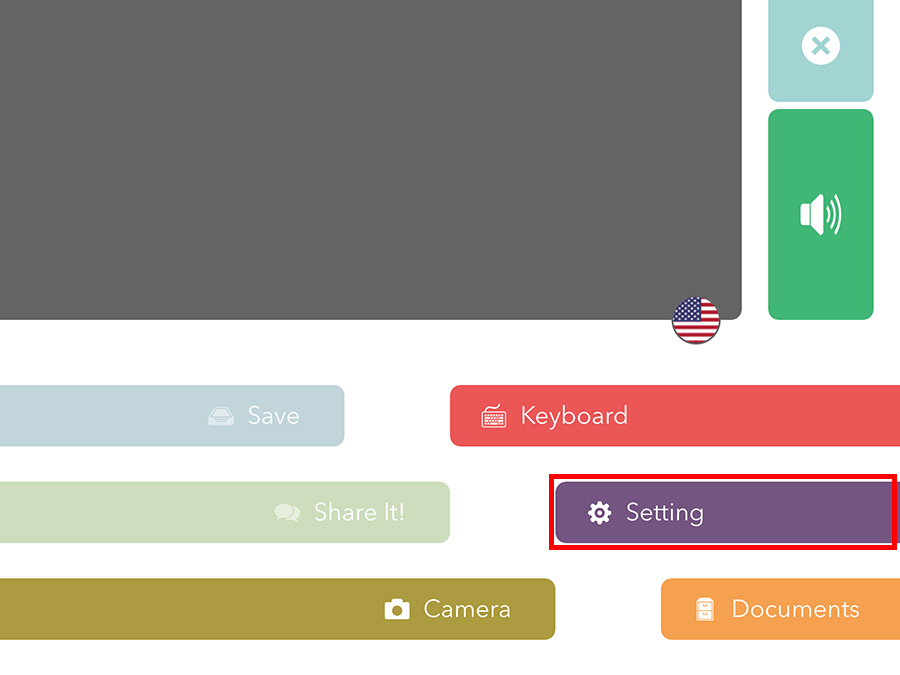
2. Turn on the “Enable Dictation” button.
Then, set the app to your language.
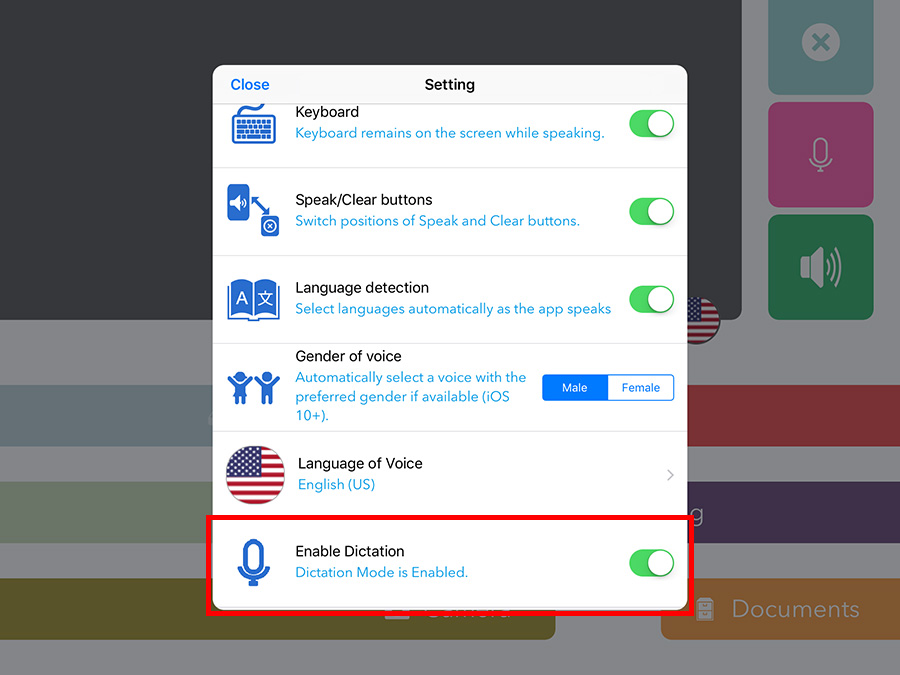
3. Tap on the pink microphone
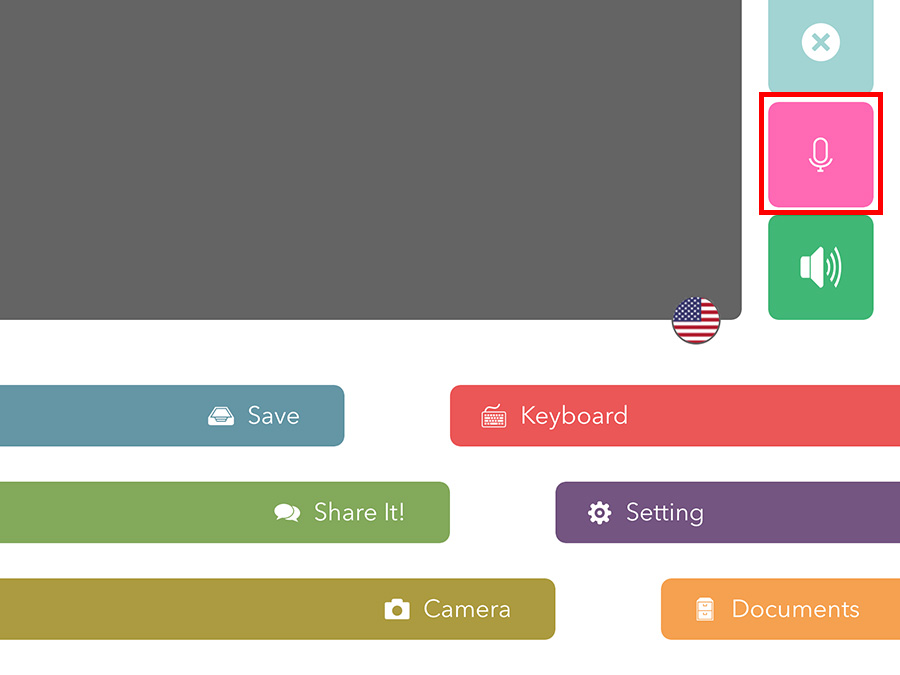
The app will begin to record any voices.
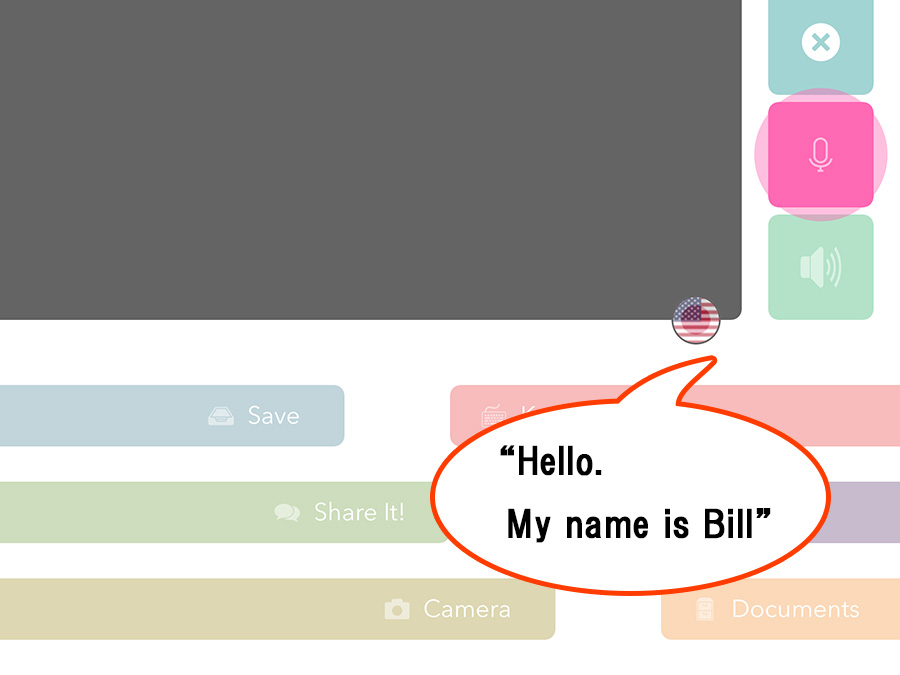
4. After a couple of seconds, the recorded sounds should be turned into text.