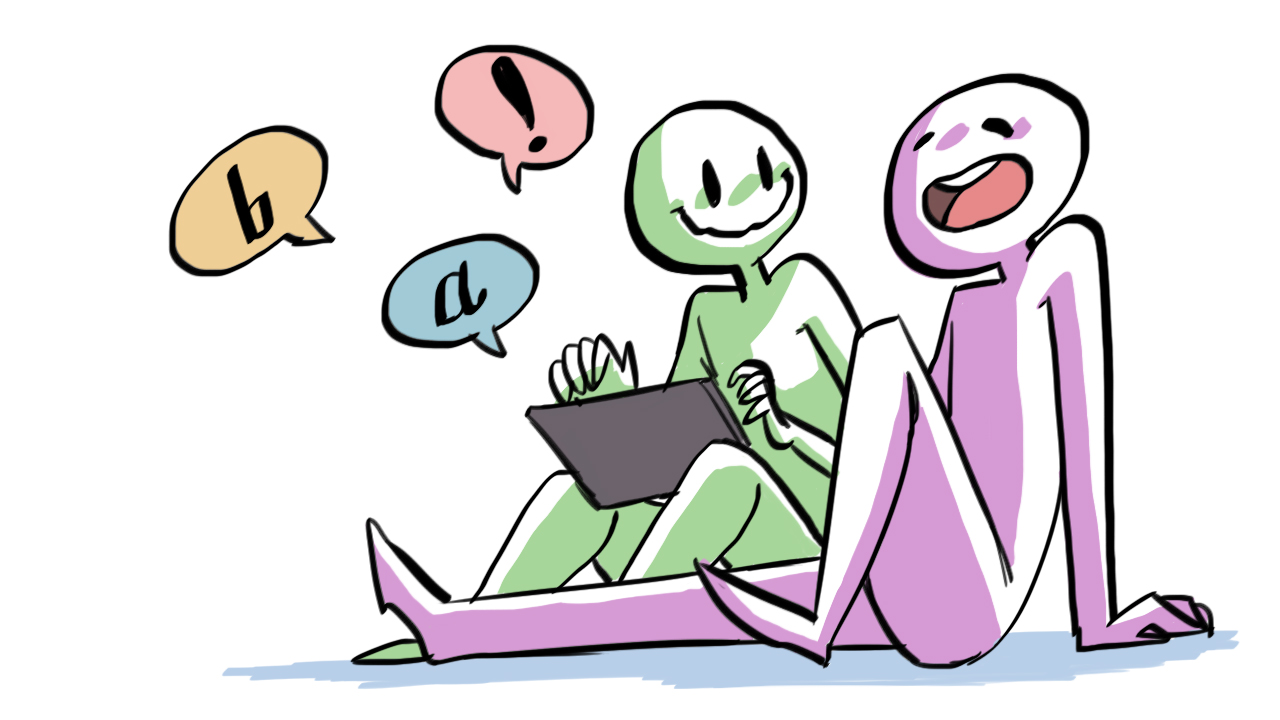How to use Voice4u AAC?
We’d like to introduce how to use the Voice4u AAC.

1. Easy to Use
Choose the category and icon you need after starting the app. Voice4u AAC will read aloud when you tap the icon.
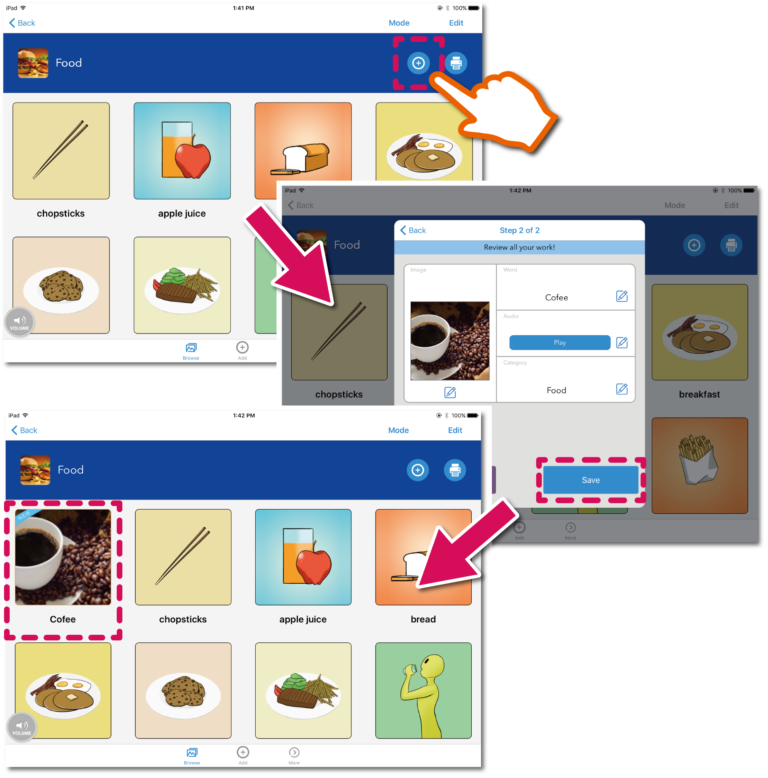
2. Adding Icons / Categories
You can add new icons with words you use frequently in a few easy steps. Also, Voice4u AAC allows you to add and edit categories.
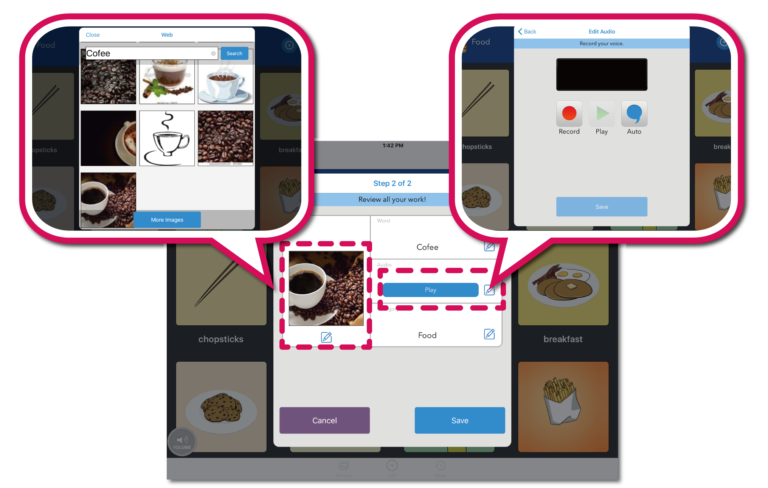
3. Editing Icons / Categories
You can edit icons/categories with your favorite images from websites and your camera roll. Also, you can change the voice by recording.
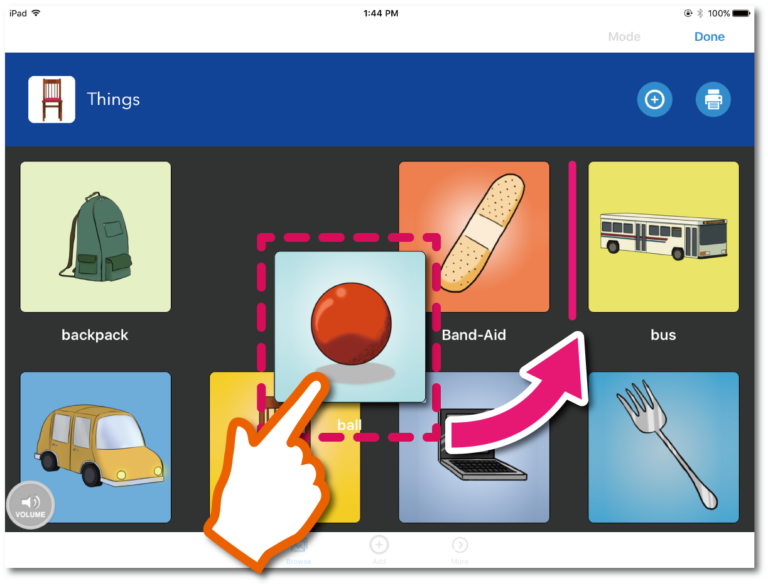
4. Reordering Icons / Categories
You can reorder the icons/categories as you want. Place them in any order that works with your needs.
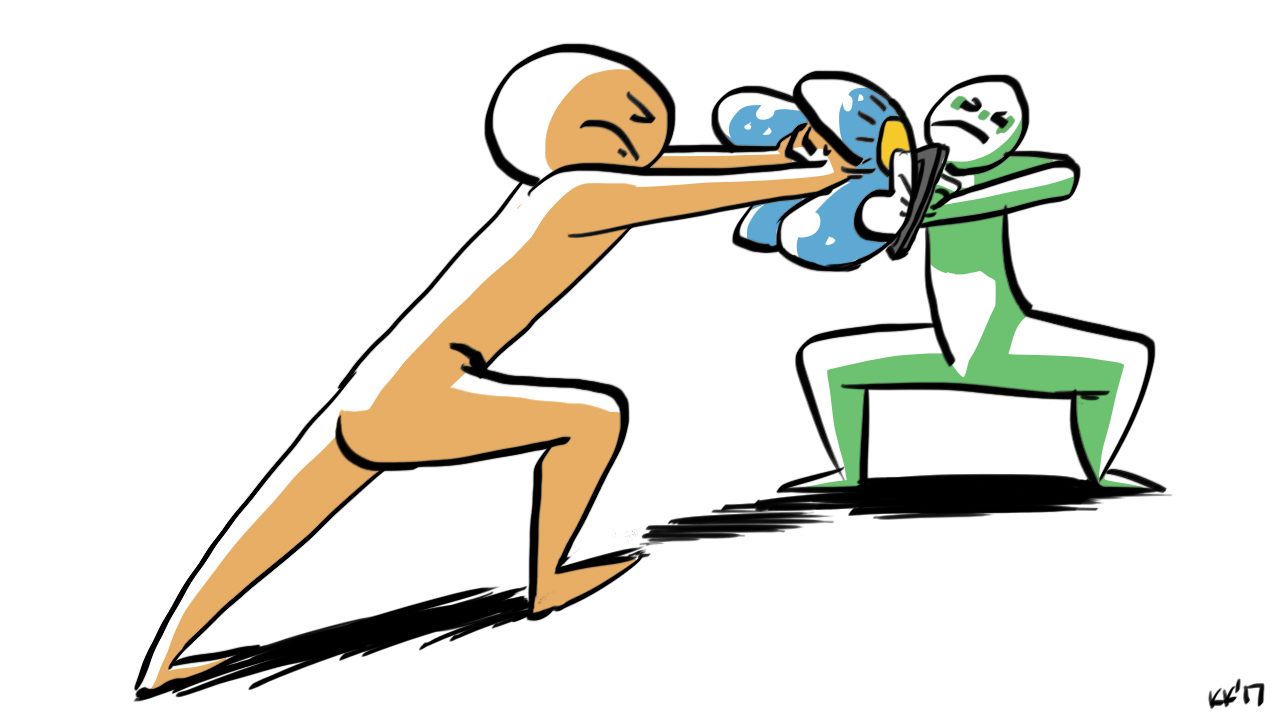
How to get an App?
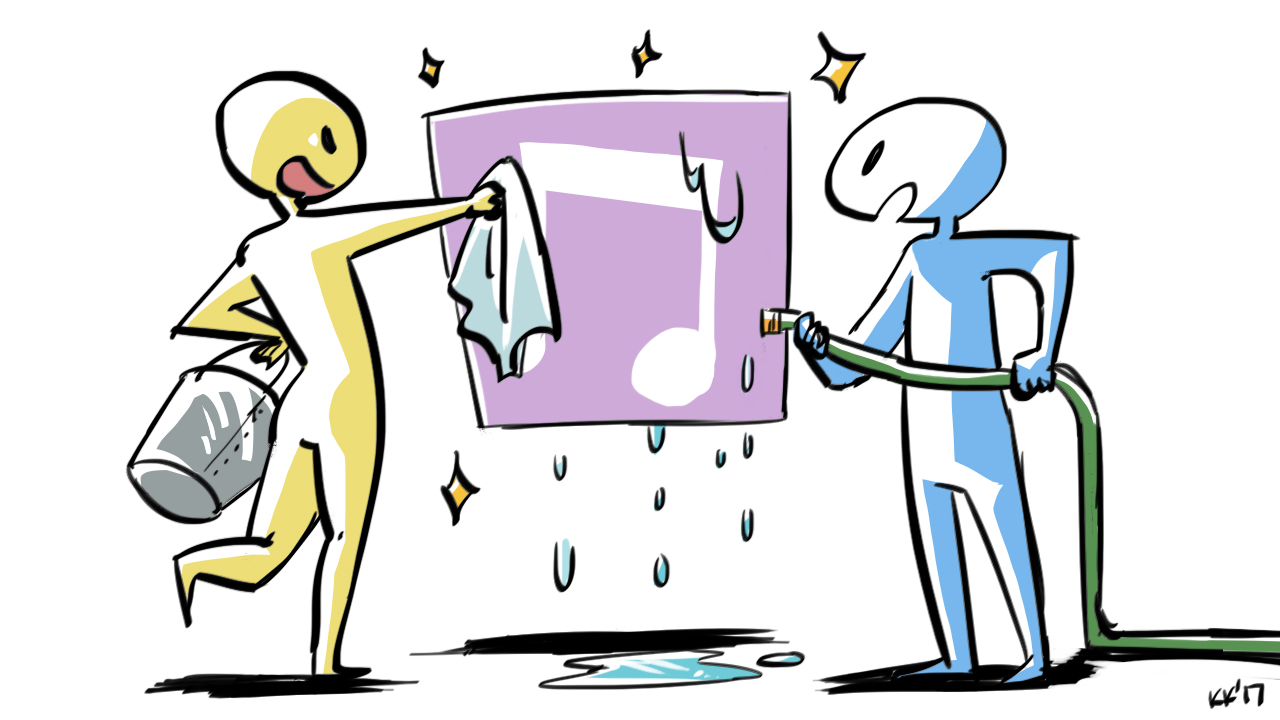
How to update an App ?