Hi there! We are currently testing the long-awaited “Add Category” system. The pictures are still from the developing stage, but you will be able to add new categories by clicking on the “+” button in the category section.
It is also possible to edit categories that already exist. Open up the category you want to edit, and there will be an “Edit button” on the top-right.
You can change the name of the category or the image of the category, or even delete the category. After you have deleted a category, the icons that used to be in that category will now be placed in a category called “Unknown”.
Once testing and the fine-tuning is over, we’ll be uploading it on to the App Store. Stay tuned for more information!

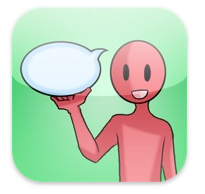

![[Update] The Universal Clipboard is now Enabled on the Voice4u TTS 📝](https://voice4uaac.com/wp-content/uploads/2018/12/voice4u-tts-universal-clipboard-mac.jpg)
![[Update] Voice4u AAC for iOS v3.9: more image option](https://voice4uaac.com/wp-content/uploads/2018/07/v4u-aac-android-en-cover-1-1280x720.png)
0 Comments