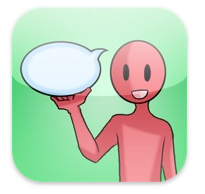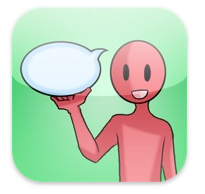by admin | Sep 27, 2012 | General, Tips
Apple created a lot of wonderful features in iOS 6. One of them is Guided Access (single-app mode), which you can lock down into single app only. It makes your iDevices far more useful at school, therapy, and home. Enabling Guided Access Launch the Settings app. Tap...

by admin | May 30, 2012 | General, Tips
This tutorial explains how to hide the YouTube app on the iPhone, iPod touch and iPad. This tip is out dated. Check out the new tip here: “How to hide or block YouTube from iPhone / iPad” https://voice4uaac.com/2016/07/how-to-hide-or-block-youtube-ios/...

by admin | Dec 31, 2010 | Tips
Hi there! We would like to share a tip of Voice4u for Android as well as a demonstration video using Voice4u on the Galaxy Tab. We have noticed that some Android devices can take photos only sideways (landscape). Not only Voice4u (for Android), but also the camera app...
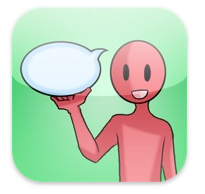
by admin | Dec 20, 2010 | Tips
Hello everyone! Today, we’d like to share a tip on Voice4u. As you know Voice4u is a very simple app, but you can use it as a schedule organizer or even to create a social story. Here’s how: 1. Create a category First, create a new category for managing a...

by admin | Dec 7, 2010 | Tips
Hi there! We’d like to share a new video created by a high school freshman. Thank you, Yuji for creating this awesome video. He’s just started learning iMovie on Macbook a few weeks ago and mastered it very quickly! Enjoy! For more information about...
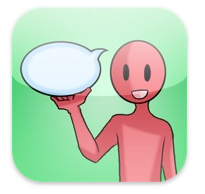
by admin | Oct 5, 2010 | Tips
“I want to use the icons I created using the iPhone on my iPod Touch and iPhone”“I accidentally deleted an important icon. How can I get it back?” Recently, we have been getting many requests similar to the ones above, and we would like to respond to our users’ needs....