Hello from the Voice4u team!
Voice4u was initially created with the thought to be able to carry around a lot of icons really easily (AKA minus the huge binder). But we do hear voices from users who are worried about locations where the iPhone or the iPad can’t be used, or users who are worried to let their young children use their smart devices just yet.
In those cases, why not use the printing function on Voice4u and print out your custom made icons?
You can tack them to the wall and practice using them, or print out necessities and put them in a notebook or a binder and carry them around, and so on. There are many ways you can use physical icons.
It’s really easy to use. Please follow the directions below.
(1) Tap Category and tap the print button on the top right.
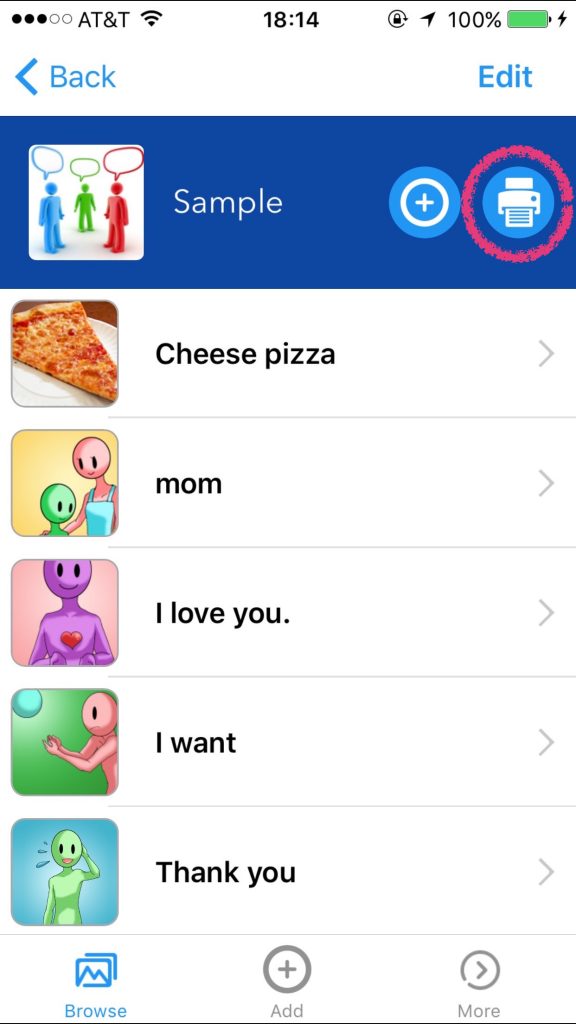
(2) This will switch you to a preview screen. To print, tap the bottom right button.
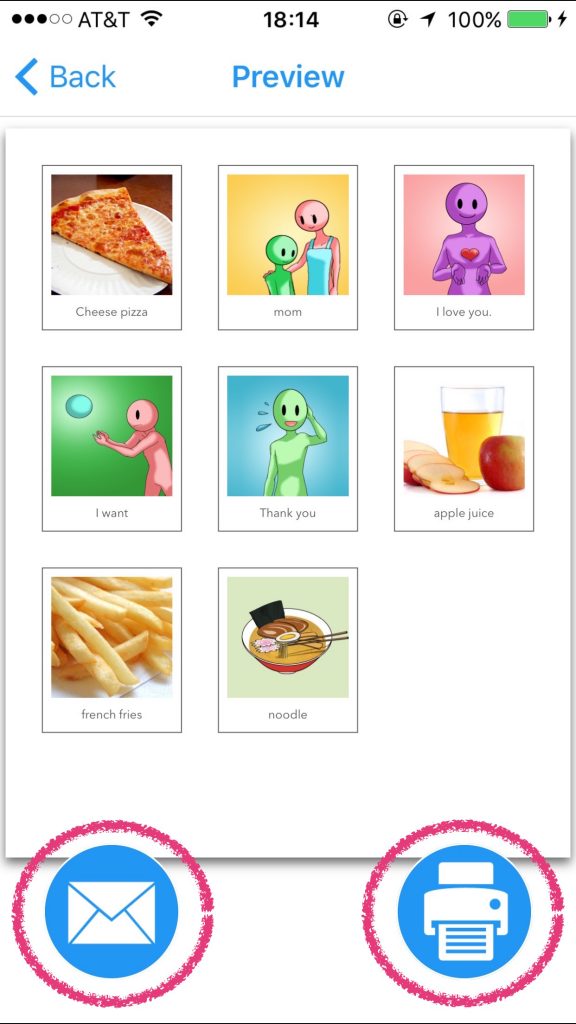
You can also send a PDF file through email if you tap the bottom left button.
(3) If you chose Print: Choose the printer, the number of copies and choose any options you need, and tap “Print”.
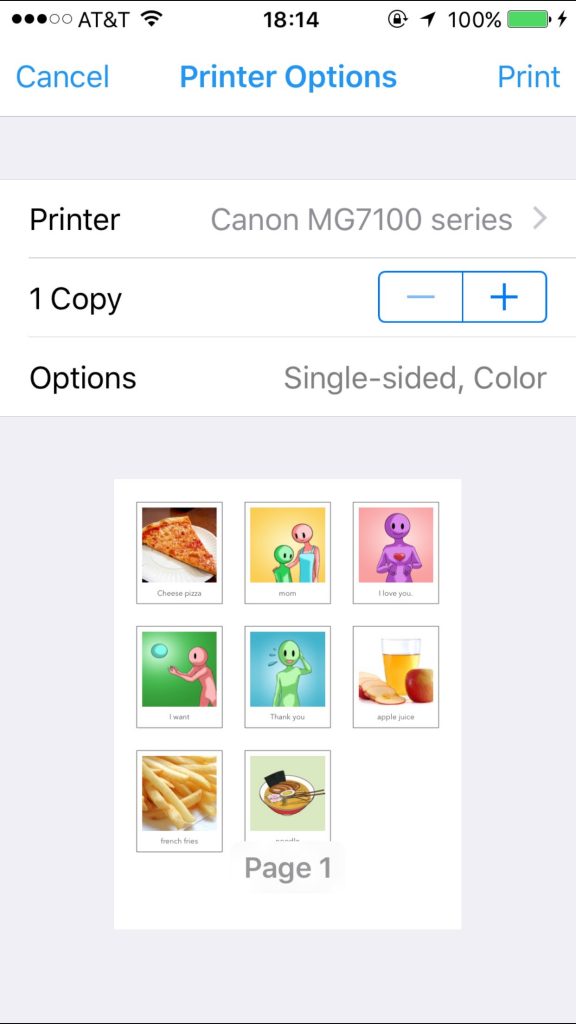
(4) It should print looking like this.
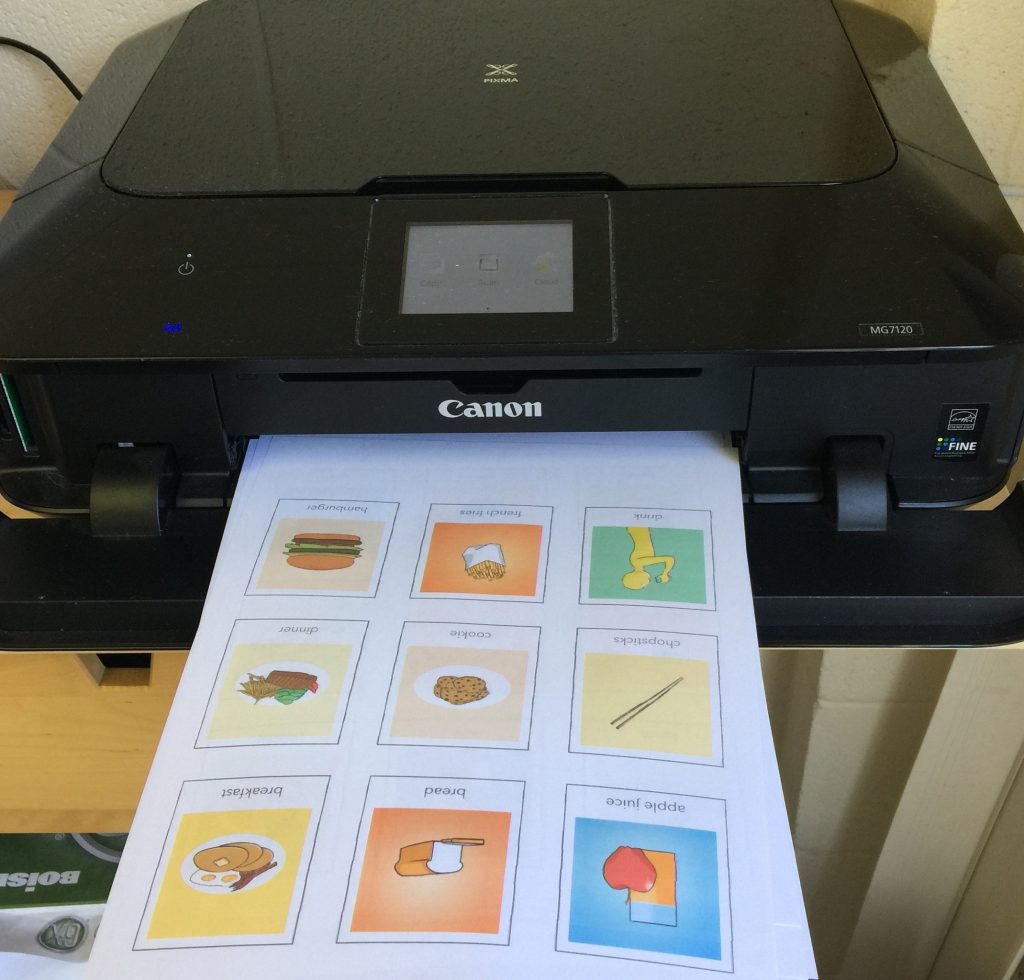
And if you put them in a binder like this, it should be easy to use.
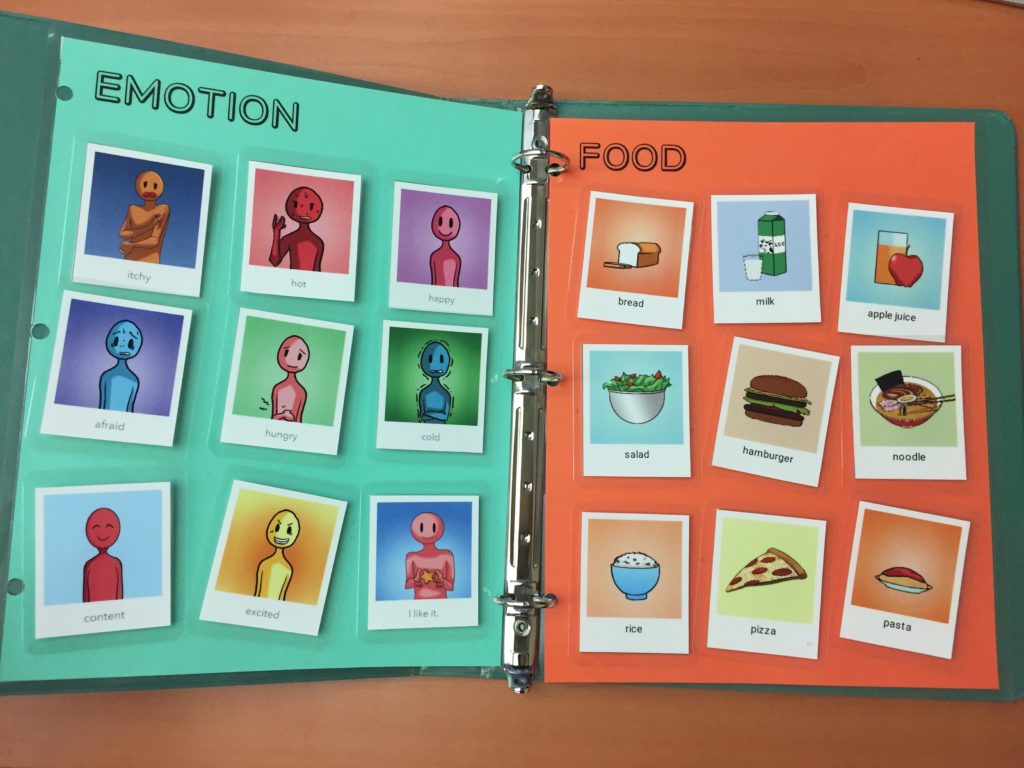
*To print directly from your smart device to a printer, you must print from a printer that has the AirPrint function. To find a printer with the function, please take a look here:
About Air Print (Apple Support Page)
With this, even in instances where you can’t use the iPhone or the iPad, you can feel free to use Voice4u icons to communicate! Please take a look at it and try it out.
— Voice4u Team



![[Update] The Universal Clipboard is now Enabled on the Voice4u TTS 📝](https://voice4uaac.com/wp-content/uploads/2018/12/voice4u-tts-universal-clipboard-mac.jpg)
![[Update] Voice4u AAC for iOS v3.9: more image option](https://voice4uaac.com/wp-content/uploads/2018/07/v4u-aac-android-en-cover-1-1280x720.png)
0 Comments