Hello there!
We have updated Voice4u AAC for iOS, version-3.1. Here are the highlights:
- Share the app and get 7-day free premium features.
- UI updates
- Minor bug fixes
Share
We add more channels for sharing about Voice4u, such as Facebook, Twitter, iMessage in addition to email. When you share the app, you will receive 7-day free premium plan instantly. (You may get a bonus every few weeks.)
To do so,
(1) Tap the “More” tab.
(2) Tap “Tell a friend”
(3) Select a channel (Message, Email, Facebook, Twitter, etc.)
(4) Edit a message and post it!
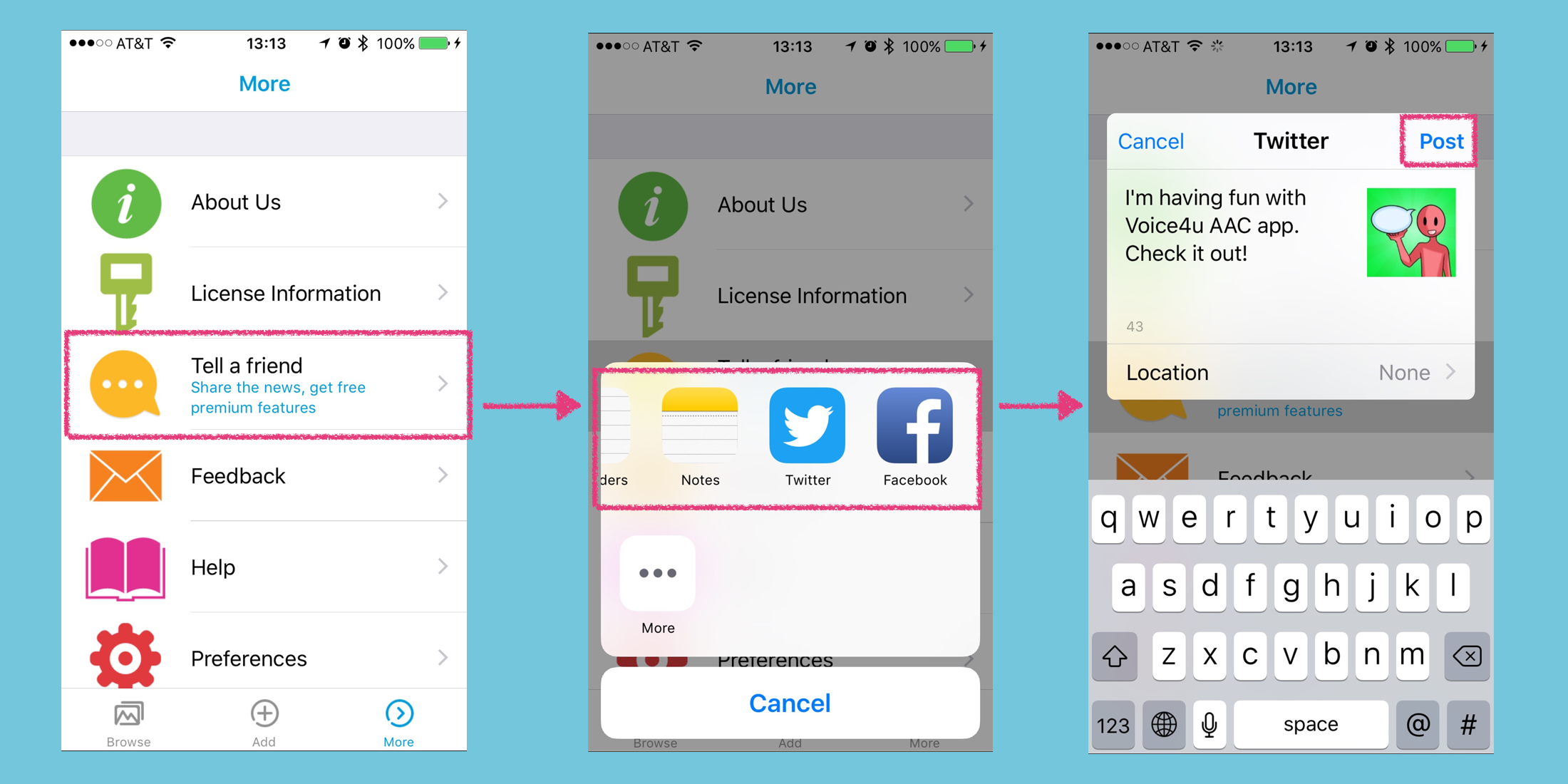
UI updates
We tweaked interfaces a bit:
category graphics – we add a blue folder like background to make them easier to distinguish from icons.
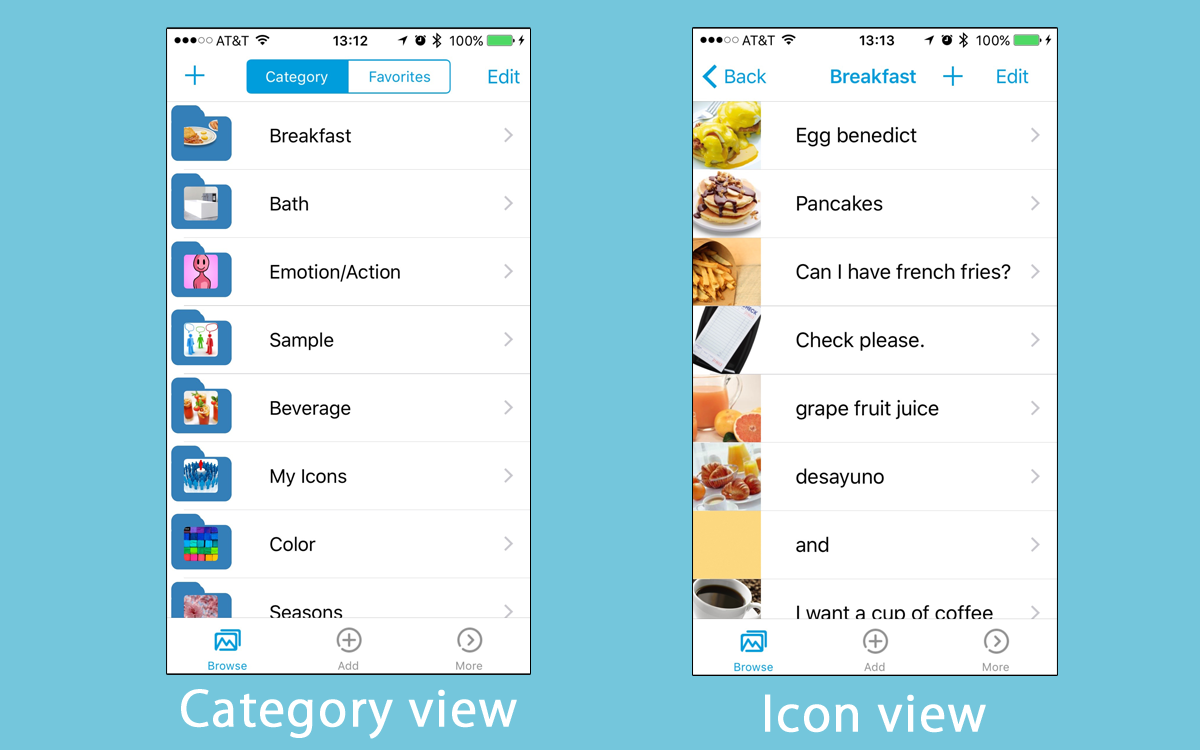
icon add screen – we improved the animation for transitioning the icon add screen.
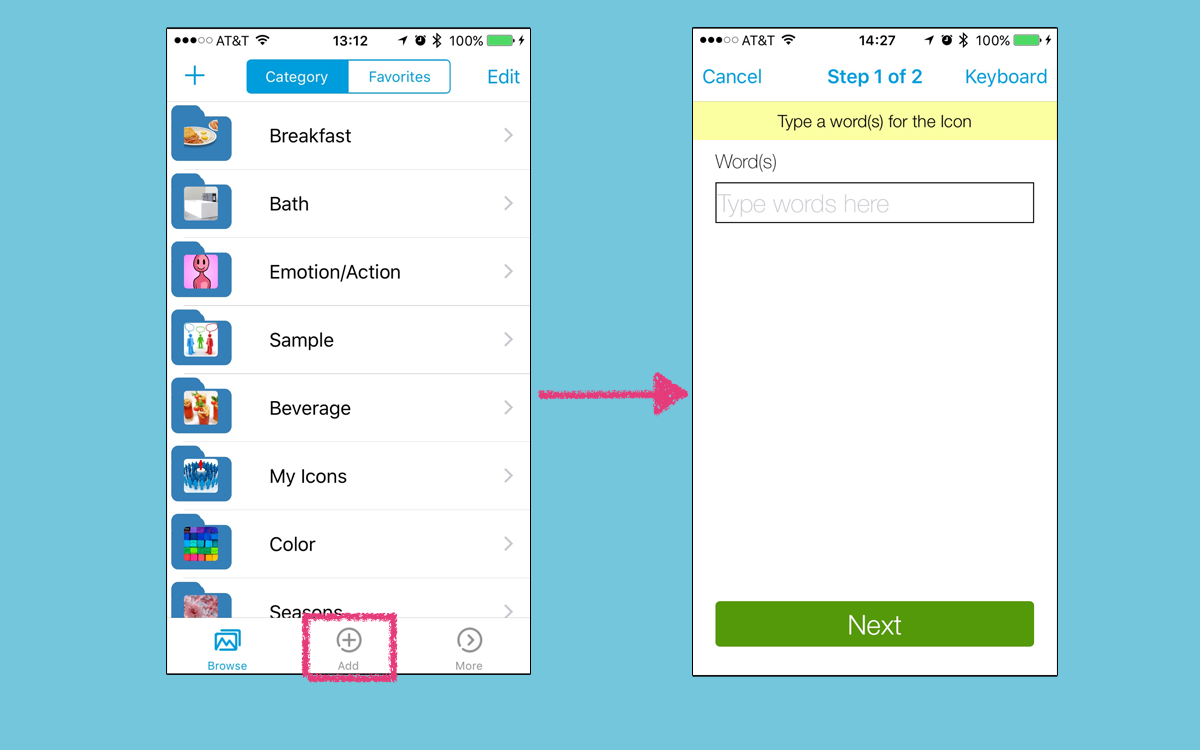
How do I update Voice4u AAC?
As usual, update is absolutely FREE, including those who are in the free license program.
- Your iPhone/iTouch/iPad will tell you when there are updates available by showing a number next to the Apps button on your iPhone dashboard. You can update your applications directly by following the steps on your iPhone/iTouch/iPad
- Click on the Apple Store Icon
- Click on the Updates tab on the bottom right corner of the screen
- Find Voice4u and tap it. Or, Simply tap the Update All button on the top right corner of the screen
- After this your update would start automatically in a few minutes and done!
If you hit any issues with the new version, please let us know immediately and we’ll fix it right away!
–the Voice4u team
P.S.
Voice4u AAC is available from the iTunes Store and Google Play.
For more information about the Voice4u AAC app, check out this page:
https://voice4uaac.com/aac/

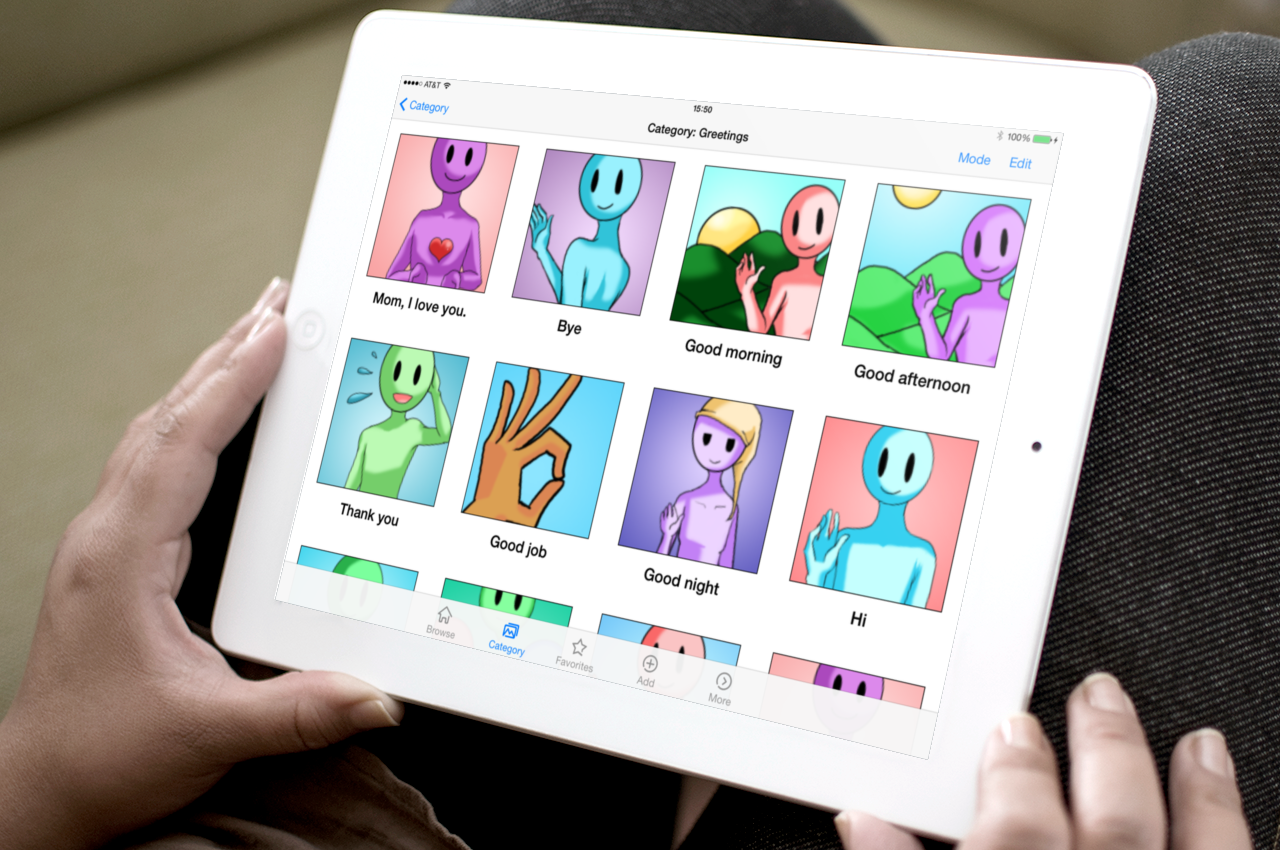

![[Update] The Universal Clipboard is now Enabled on the Voice4u TTS 📝](https://voice4uaac.com/wp-content/uploads/2018/12/voice4u-tts-universal-clipboard-mac.jpg)
![[Update] Voice4u AAC for iOS v3.9: more image option](https://voice4uaac.com/wp-content/uploads/2018/07/v4u-aac-android-en-cover-1-1280x720.png)
0 Comments