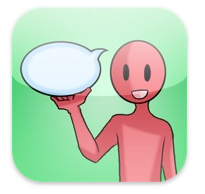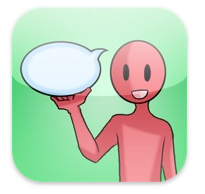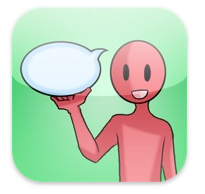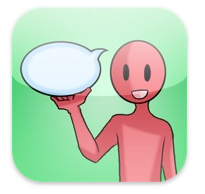by admin | Feb 12, 2011 | Release Announcements, Voice4u
Hello everyone, New version of Voice4u for iPhone/iPad/iPod touch is out and waiting for download. This version (1.2.5) comes with a couple of pretty new icons. All done Bored These icons are found under these categories: All done -> General Bored -> Emotion /...
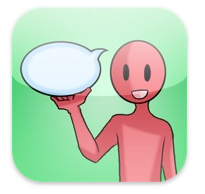
by admin | Dec 20, 2010 | Tips
Hello everyone! Today, we’d like to share a tip on Voice4u. As you know Voice4u is a very simple app, but you can use it as a schedule organizer or even to create a social story. Here’s how: 1. Create a category First, create a new category for managing a...
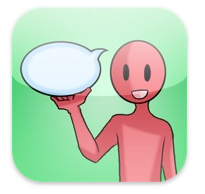
by admin | Nov 13, 2010 | Release Announcements
Hi there! The latest version of Voice4u (for iOS) is available for download. This update is mostly for iPhone 3G with iOS 4 users. Based on several feedback in the last month, we’ve noticed that the application occasionally crashes at initial launch. We thought...
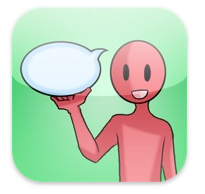
by admin | Oct 5, 2010 | Tips
“I want to use the icons I created using the iPhone on my iPod Touch and iPhone”“I accidentally deleted an important icon. How can I get it back?” Recently, we have been getting many requests similar to the ones above, and we would like to respond to our users’ needs....
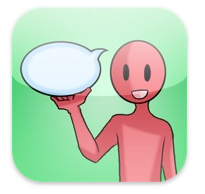
by admin | Sep 30, 2010 | Release Announcements
Hi everyone! Voice4u version-1.2 is ready to download now! It comes with a lot of new features. 1. iOS 4 Ready We have tested the new version on the most of devices with iOS 4 and iOS 3.1: iPhone 4 (iOS 4.1) iPhone 3GS (iOS 3.1.3) iPhone 1st generation (iOS 3.1.3)...