Hi, it’s the Voice4u team.
We’d like to continue with our examples of ways to use Voice4u TTS.
Do you know about the photograph function on the Voice4u TTS? This function will use the device’s camera system to take pictures of text and read it aloud to the user.
You can use it to read foreign languages aloud and practice them, and if it’s a pain to read or you’re having trouble reading small text, this is a great way to go about those problems.
To use the camera function, please follow the steps below:
(1) Tap on “Camera”
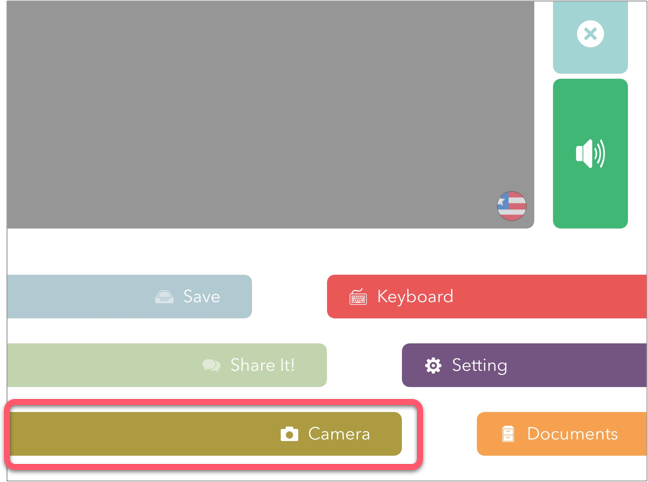
(2) Tap the shutter button.
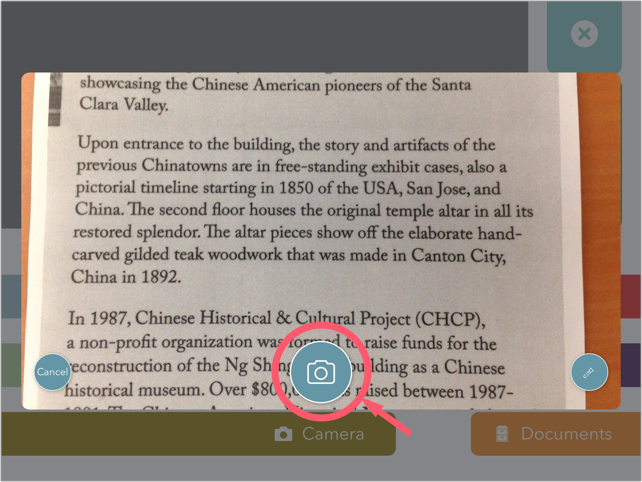
(3) Select the area you want to read.
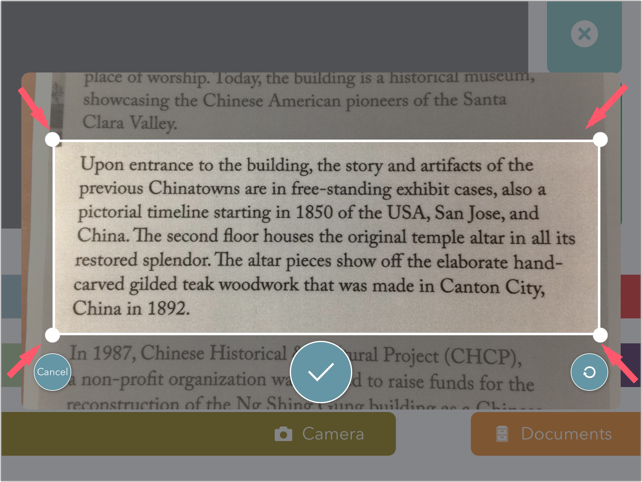
(4) Tap the check box.
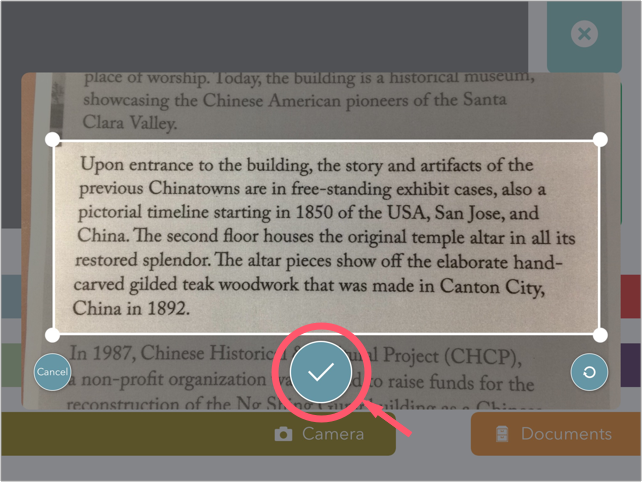
(5) The app is now reading the data. Same as when you type in your own text, you can have the app read the text aloud, share and save the text that the app has read.
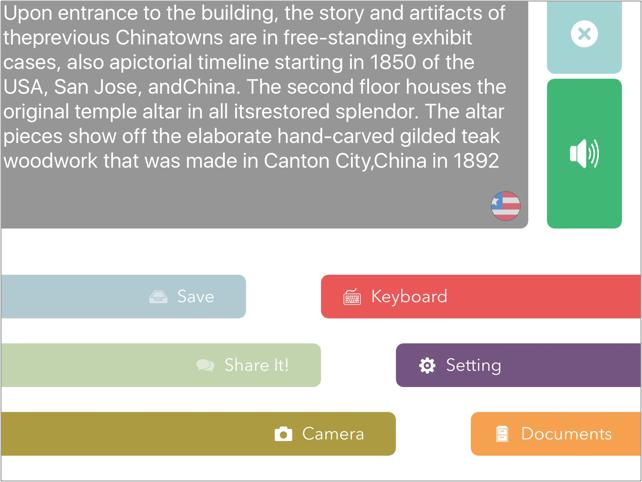
*It will take a second or two to read the data.
Even without the Premium Plan, you can use the “Take Picture” function 10 times.
(With the Premium Plan, you can use the function as many times as you like.)
This function works for both horizontal and vertical text!
It’ll be great if you want to practice with any Japanese textbooks.
Please take a look at this function and try it out!
— Voice4u Team



![[Update] The Universal Clipboard is now Enabled on the Voice4u TTS 📝](https://voice4uaac.com/wp-content/uploads/2018/12/voice4u-tts-universal-clipboard-mac.jpg)
![[Update] Voice4u AAC for iOS v3.9: more image option](https://voice4uaac.com/wp-content/uploads/2018/07/v4u-aac-android-en-cover-1-1280x720.png)
0 Comments