Please make sure you have installed iTunes . If you have not yet done so, please go to Apple’s website where you can download it for free. This video explains how to download iTunes on your computer. http://www.apple.com/itunes/how-to/#video-download
1. Log on to App Store
Now we’ll show you how to actually download Voice4u on your device. Click the App Store button located at the top of our website (https://voice4uaac.com/),
or click the button below, which is a lot easier!
This will launch your iTunes and take you to the Voice4u app site. So, please don’t be surprised when the iTunes window pops up!
2. Buying the Application
After a few seconds, you will be in the App Store and click the Buy App button.
Then, you will be asked to put enter you Apple ID and password in the dialog box. Once you have done this, Voice4u will start downloading (please wait for a while until the download is complete)
If you do not yet have an account, click “Create New Account”. In the next step, we’ll show you how to create an Apple Account with or without credit card information.
3. Creating a New Apple Account
If you clicked “Create New Account”, you’ll see the screen shown below. Click “Continue”.
You will need to agree with Apple’s Terms and Conditions:
First, type in your email address and password. You’ll use these not only to download Voice4u, but to download other applications, as well as music and videos.
Next, choose your payment method (Credit Card, PayPal) and enter the correct information associated with your choice.
If you do not have a credit card, you may buy iTunes Gift Card (pre-paid card) at local grocery stores, pharmacy, or department stores. Once you have purchased an iTunes Gift Card, enter the redemption code (printed on the back of the gift card) in the “iTunes Gift Card and Certificates” box.
Then, click “Continue” and your are done!
When you click “continue”, you will be taken to a page informing you that your account has been successfully created. When you click “done” you will then be asked to confirm your purchase.
Voice4u is about 25 MB. So, please be patient until the download is complete!

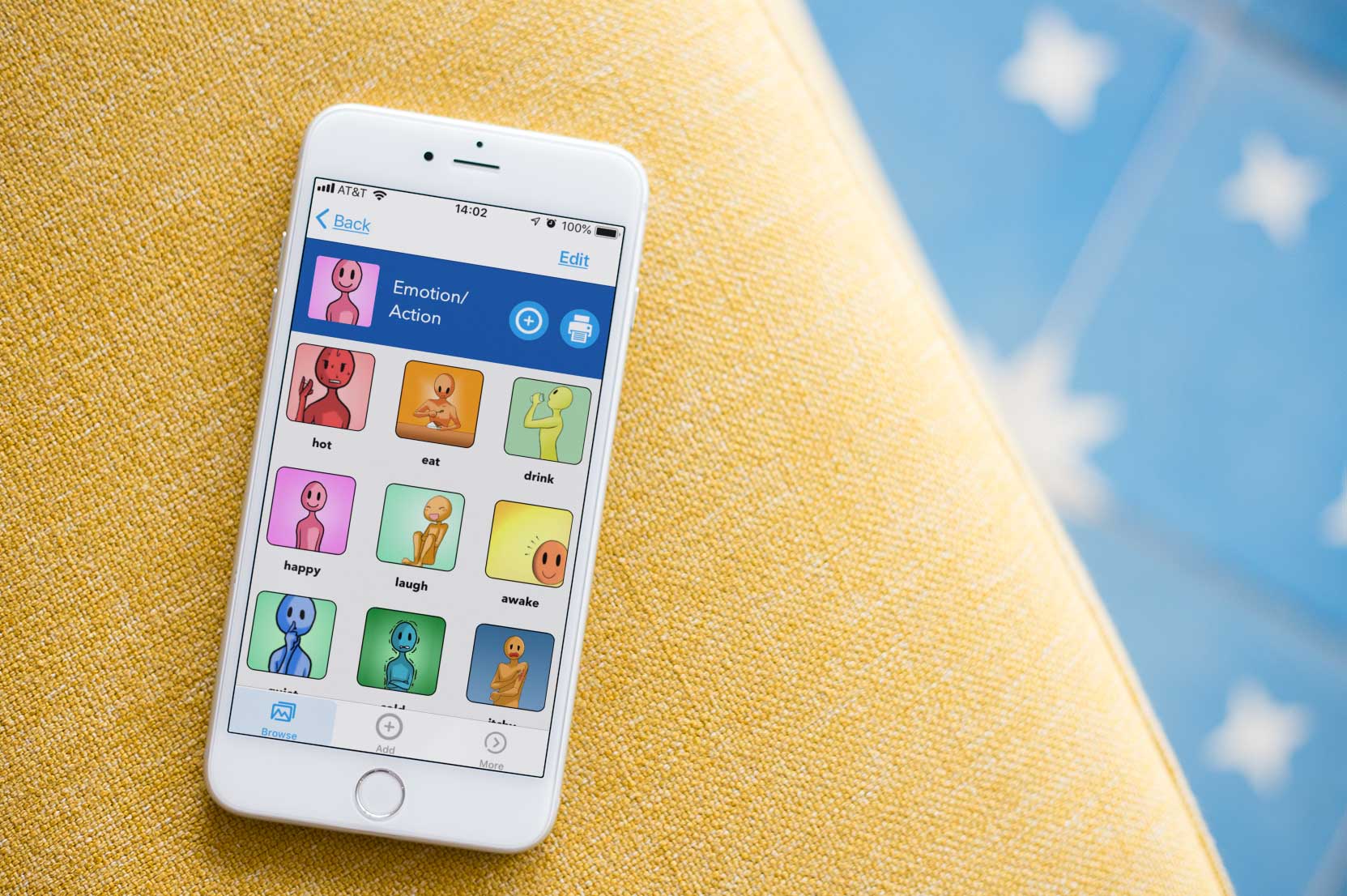

![[Update] The Universal Clipboard is now Enabled on the Voice4u TTS 📝](https://voice4uaac.com/wp-content/uploads/2018/12/voice4u-tts-universal-clipboard-mac.jpg)
![[Update] Voice4u AAC for iOS v3.9: more image option](https://voice4uaac.com/wp-content/uploads/2018/07/v4u-aac-android-en-cover-1-1280x720.png)
0 Comments