Hello there!
We have just released a new update of the Voice4u AAC app on Google Play. It’s version 2.9 (now working on 3.x). This time we’ve added a couple of new features.
1. Print Icons Directly From App and Save as a PDF File
This is actually created through our users’ requests. With this new feature, you can:
(1) Generate a PDF file with icons in a selected category. The app places 9 icons on each page. You can print them from a wireless printer.
(2) You can save them as a PDF file on to your Google Drive storage.
To print or email a PDF file, select a category and tap the print button.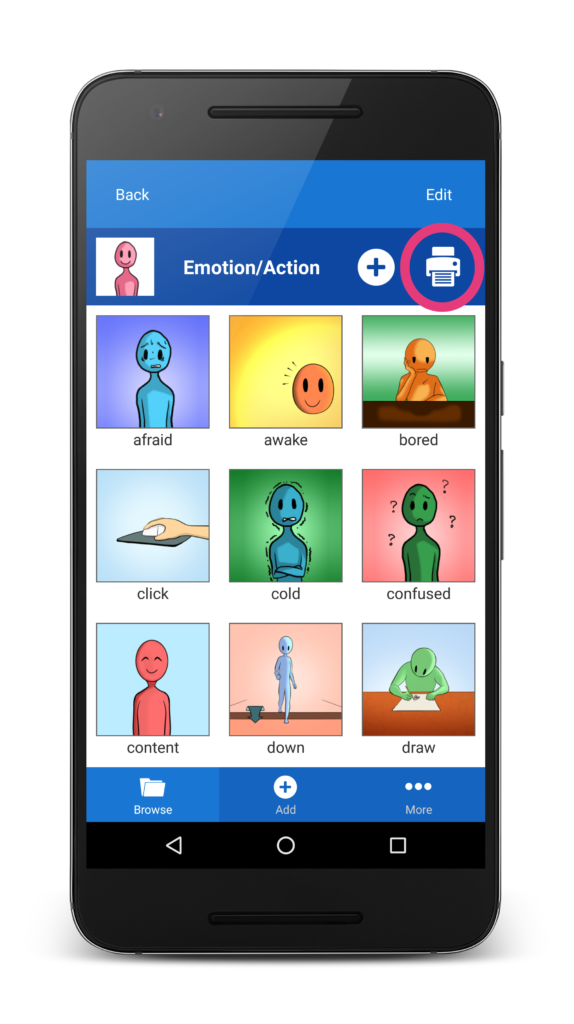
You’ll see a preview screen like below. (1) Select a wireless printer or Google Drive. (2) Tap the print icon.

2. Copy
Here is another new feature. You can copy existing icons by a single tap.
To use this feature, select an icon that you want to copy and tap the “Edit” button. Then tap the “Copy” button like below.
Furthermore…
Now Voice4u shows a little sound wave animation when speaking both on the single and multi mode.

How do I update Voice4u AAC?
As usual, update is absolutely FREE, including those who are in the free license program. If you set automatic updates, there is nothing you need to do.
- Open the Google Play Store app.
- Tap Menu > [My apps & games].
- Find Voice4u and tap [Update].
If you hit any issues with the new version, please let us know immediately and we’ll fix it right away!
–the Voice4u team
P.S.
Voice4u AAC is available from the iTunes Store and Google Play.
For more information about the Voice4u AAC app, check out this page:
http://voice4uaac.com/products/aac/





![[Update] The Universal Clipboard is now Enabled on the Voice4u TTS 📝](https://voice4uaac.com/wp-content/uploads/2018/12/voice4u-tts-universal-clipboard-mac.jpg)
![[Update] Voice4u AAC for iOS v3.9: more image option](https://voice4uaac.com/wp-content/uploads/2018/07/v4u-aac-android-en-cover-1-1280x720.png)
0 Comments