Hello there!
We have just released the latest version of Voice4u AAC on the App Store (v3.7.3), which is now compatible with the latest iOS 11. This time we have added a couple of accessibility features.
1. Smart Invert Colors (better High-Contrast mode)
The “Invert Colors” (the Classic Invert) was introduced in iOS 10 though, it inverts the entire images and photos as well. This is how the Classic Invert looks like:

iOS 11 provides a new Smart Invert, which prevents from inverting images and photos. With a bit of code modifications, the app looks like this on the Smart Invert mode:

How Do I Use the Smart Invert Colors?
Here is how to use the Smart (& Classic) Invert Colors on your iPhone, iPad and iPod touch. You need to upgrade your device to iOS 11 to use the feature.
(1) Open the “Settings” app.

(2) Tap the “General”
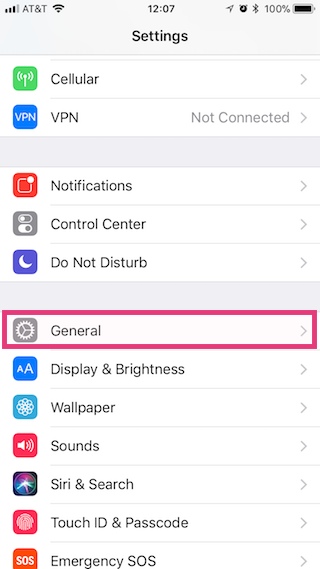
(3) Tap the “Accessibility”

(4) Scroll all the way down to the bottom and tap the “Accessibility Shortcut”
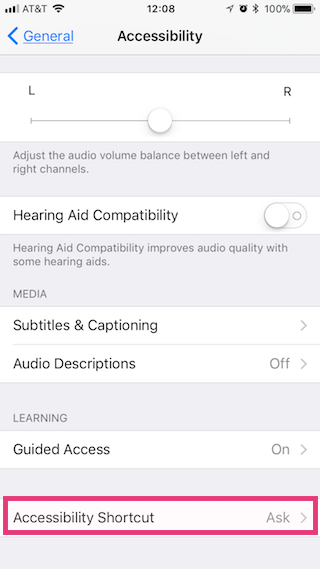
(5) Tap the “Smart Invert Colors” (also “Classic Invert Colors” if you want)
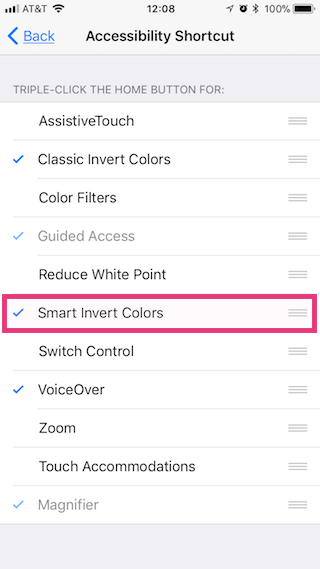
(6) Triple tap the Home button of the iPhone, iPad and iPod touch

(7) The accessibility shortcut menu appears and tap “Smart Invert”
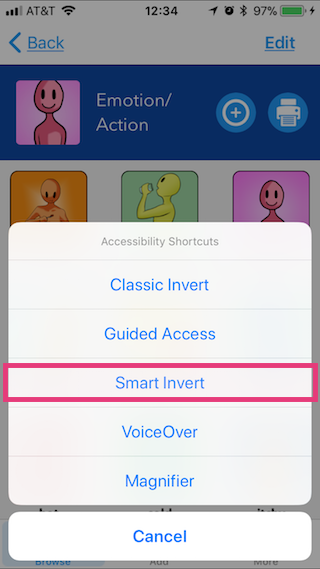
It turns on the Smart Invert mode.

(8) To go back, triple tap the Home button again. Then, tap the “Smart Invert”
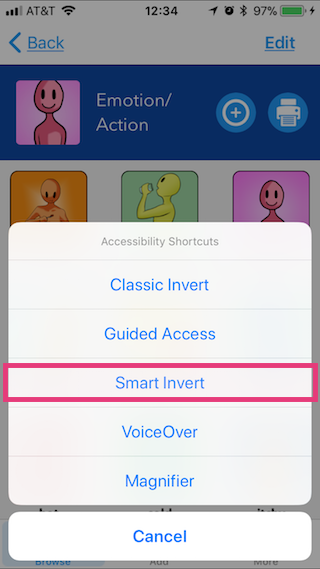
2. iOS Native Switch Control
Voice4u has been a switch-friendly app:
Because iOS itself provides much better and more flexible switch control, we will cease own switch-control feature in the near future. We are working on a detailed tutorial on how to setup and use the iOS native switch control. We have already updated the app itself to be compatible with.
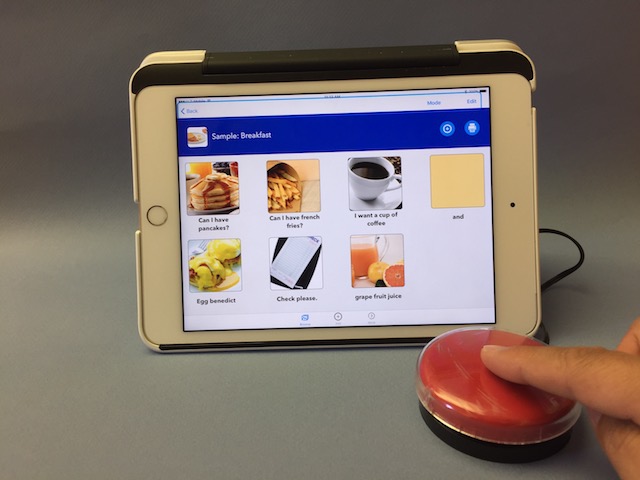
If you hit any issues with the new version, please let us know immediately and we’ll fix it right away! Also, you are always welcome to send us “feature requests”!!
How do I update Voice4u AAC?
If you enabled automatic update, there is anything you need to do get the new update. As usual, update is absolutely FREE, including those who are in the free license program.
- Your iPhone/iTouch/iPad will tell you when there are updates available by showing a number next to the Apps button on your iPhone dashboard. You can update your applications directly by following the steps on your iPhone/iTouch/iPad
- Click on the Apple Store Icon
- Click on the Updates tab on the bottom right corner of the screen
- Find Voice4u and tap it. Or, Simply tap the Update All button on the top right corner of the screen
- After this your update would start automatically in a few minutes and done!
–the Voice4u team
Voice4u AAC is available from the iTunes Store and Google Play.
For more information about the Voice4u AAC app, check out this page:
https://voice4uaac.com/products/voice4u/



![[Update] The Universal Clipboard is now Enabled on the Voice4u TTS 📝](https://voice4uaac.com/wp-content/uploads/2018/12/voice4u-tts-universal-clipboard-mac.jpg)
![[Update] Voice4u AAC for iOS v3.9: more image option](https://voice4uaac.com/wp-content/uploads/2018/07/v4u-aac-android-en-cover-1-1280x720.png)
0 Comments