[Update] Voice4u Text-To-Speech v1.10.1 Release
We have just released the latest version (1.10.1) of Voice4u TTS on the App Store.
1. Localization
We added more localization support. This version supports the following languages:
- English
- Spanish
- French
- German
- Italian
- Russian
- Finnish
- Portuguese
- Chinese (simplified)
- Taiwanese (traditional)
- Korean
- Japanese
When you change the device language of the iPad (or iPhone) to Italian, the app looks like this:

2. Sample Voices
Voice4u TTS supports more than 30 languages with female/male voice options. You can also alter the pitch and speed of the voice. Now you can hear the sample voice as you change voice options (without leaving the setting screen).
Simply tap the cell as you select a language or tweak the slider options.
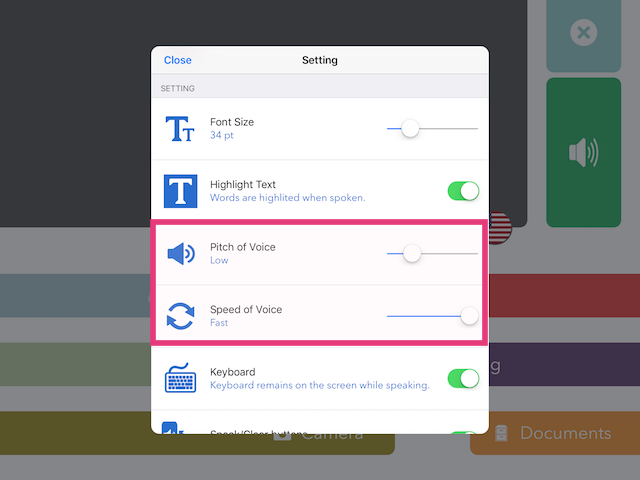
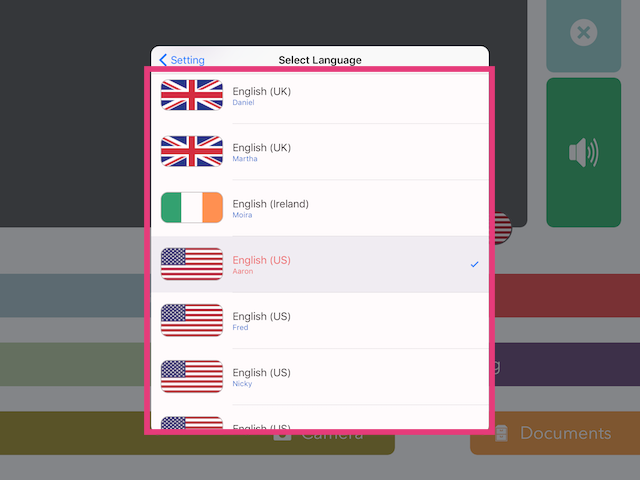
We also added a shortcut to the flag icon on the home screen.
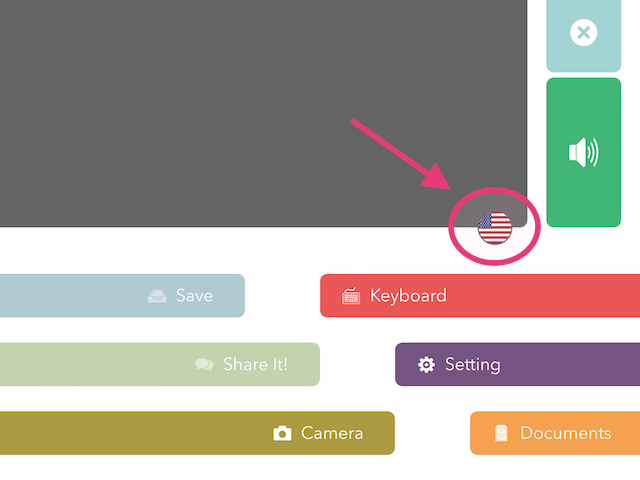
3. More Powerful OCR (Image-To-Text)
Voice4u TTS is also capable of OCR (Image-To-Text) in more than 30 languages (not just English). It is easy to use and super fast!!! The app annotates the captures image with green boxes and separate them by paragraphs. It looks like this:
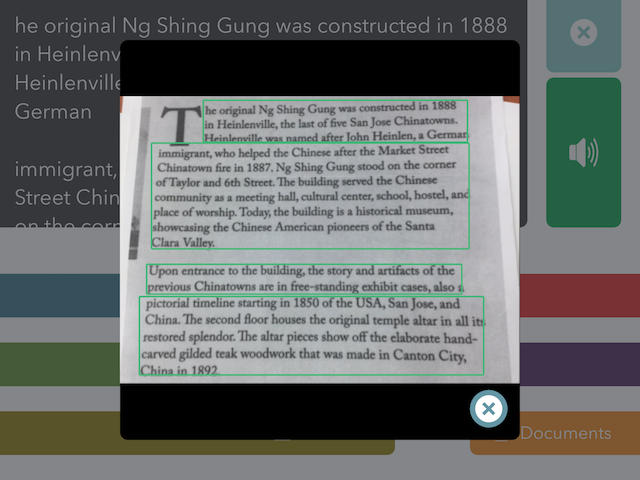
(Captured at History San Jose in Kelly Park)
We are working on more control on OCR now. We’ll possibly add a play button to each paragraph and an option to capture entire image (instead of manually selecting where to have the app read).
If you see any glitch of the app, or if you have any suggestions / feature requests, feel free to contact us anytime.
Thank you!
— Voice4u team
Voice4u TTS is available on the App Store.

Fore more information about Voice4u TTS:
https://voice4uaac.com/tts/



