Hello there!
New version 1.2.7 of Voice4u for iOS (iPhone/iPad/iPod touch) is out and waiting for download.
Here are we go!
New icons
We’ve added a couple of new icons: “I like it” and “I don’t like it”. Both are found under the “Emotion/Action” category. If the category is already deleted, they are stored under the “Library (Unknown)” category.
Center-cropped thumbnail
When you create an icon or a category, Voice4u makes a mini-version of the image, or a thumbnail. In the previous versions, a thumbnail was cropped from the top-left corner of the image. Now it crops from the middle of the image.
Non-stop audio playback
When you tap an icon, Voice4u plays the audio associated with the icon. When you tap repeatedly, audio stops just like playing music on iTunes. But this function is not quite useful for Voice4u and we decided to remove it.
We are currently working on updating the Android version… Hopefully available in early May!
How do I update?
As usual, update is absolutely FREE, including those who are in the free license program.
Using iTunes
- In order to update the applications, you will need to download the update to your computer, via iTunes, and then sync your iPhone to the computer so the updates are completed. Click on your Applications menu and, at the bottom, you will find the number of updates available. Click on that link and choose the updates you want to install.
- Plug your iPhone to your computer. Click on your iPhone name on the left hand menu of your iTunes and then choose the Applications tab.
- Under that menu, you can choose to update and install the applications by synchronizing the new applications between your computer with your iPhone.
Directly on your iPhone/iTouch/iPad
- Your iPhone/iTouch/iPad will also warn you when there are updates available by showing a number next to the Apps button on your iPhone dashboard. You can update your applications directly by following the steps on your iPhone/iTouch/iPad
- Click on the Apple Store Icon
- Click on the Updates tab on the bottom right corner of the screen
- Find Voice4u and tap it. Or, Simply tap the Update All button on the top right corner of the screen
- You have to log-in. Please type your iTunes password.
- After this your update would start automatically in a few minutes and done!
-the Voice4u team
PS.
Voice4u won the grand prize on Android Application Award (A3, A-cube) in Japan. We will post videos and pictures as soon as we’ve done translation. 😀

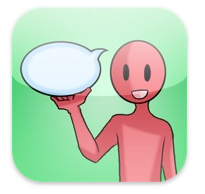

![[Update] The Universal Clipboard is now Enabled on the Voice4u TTS 📝](https://voice4uaac.com/wp-content/uploads/2018/12/voice4u-tts-universal-clipboard-mac.jpg)
![[Update] Voice4u AAC for iOS v3.9: more image option](https://voice4uaac.com/wp-content/uploads/2018/07/v4u-aac-android-en-cover-1-1280x720.png)
0 Comments