Hello there,
We’re happy to announce that the latest version of Voice4u AAC (for Android) has just been released through Google Play. It can backup and sync your data across multiple devices including iPhone & iPad wirelessly.
Let us work-through how to use this feature. If you’ve already created your Voice4u account through the iOS version, you don’t need to create another one.
Quick Tutorial
(1) Tap the “More” tab
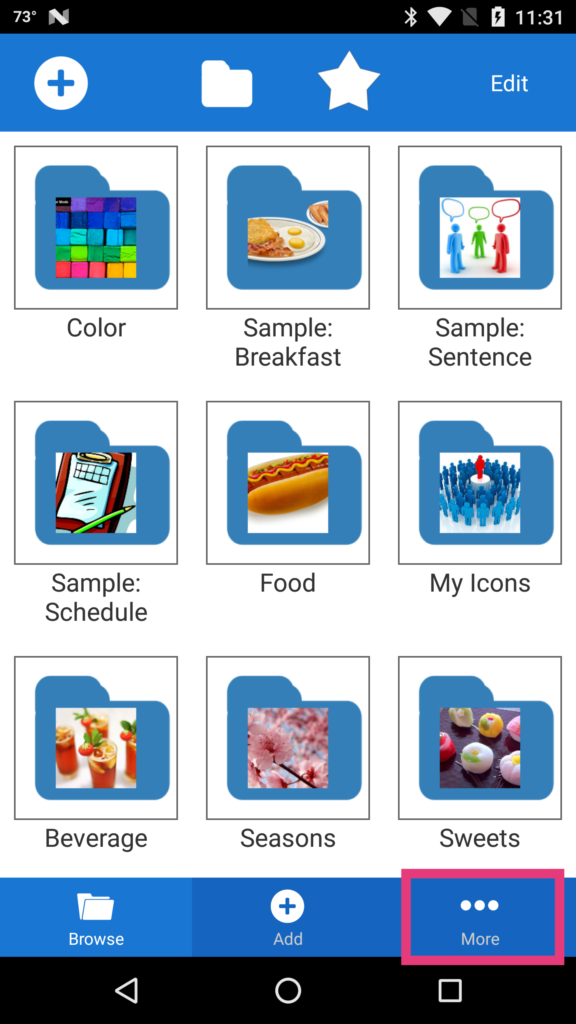
(2) Tap the “Login” menu.
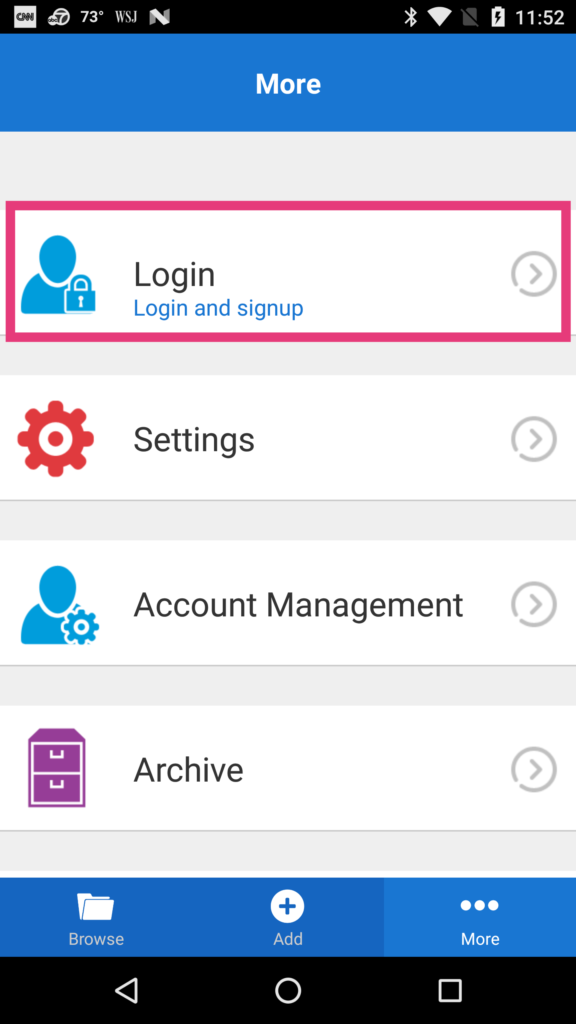
(3) Tap “Sign up” to create a new Voice4u account.
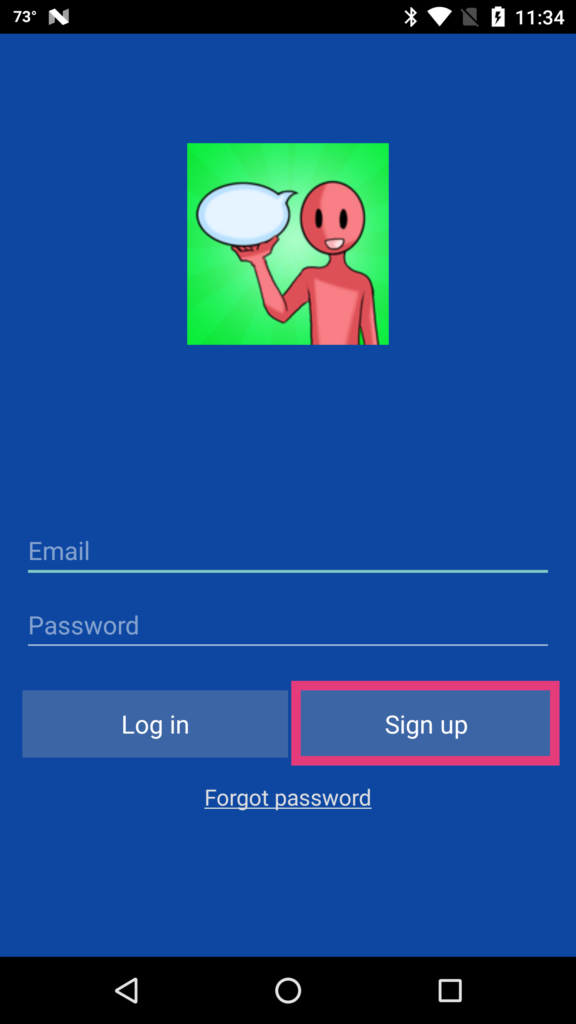
(4) Type in email address, password (twice), and name. Then, tap “Create Account”.
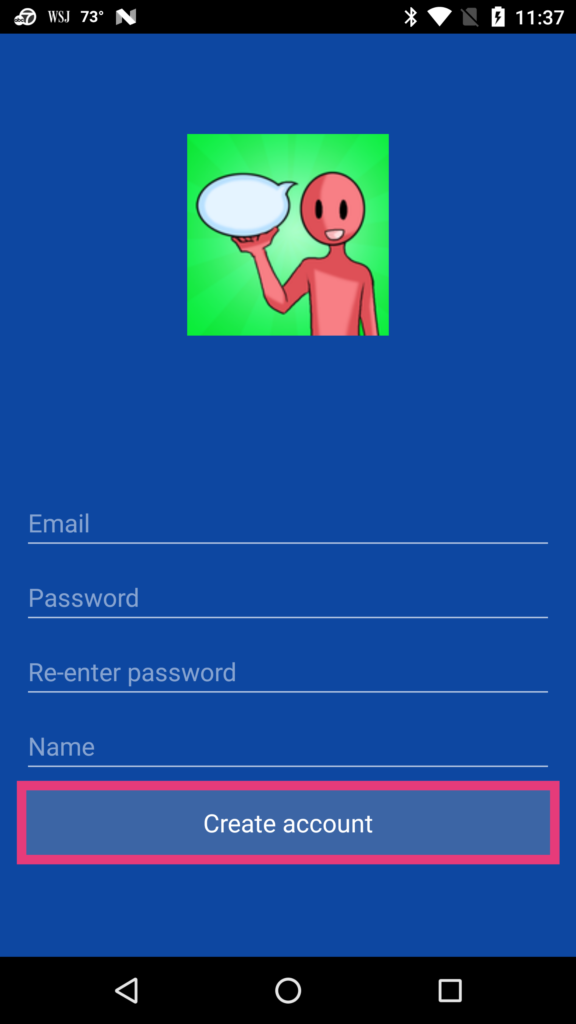
(5) The app starts syncing the data. Hang tight until the first sync is complete.
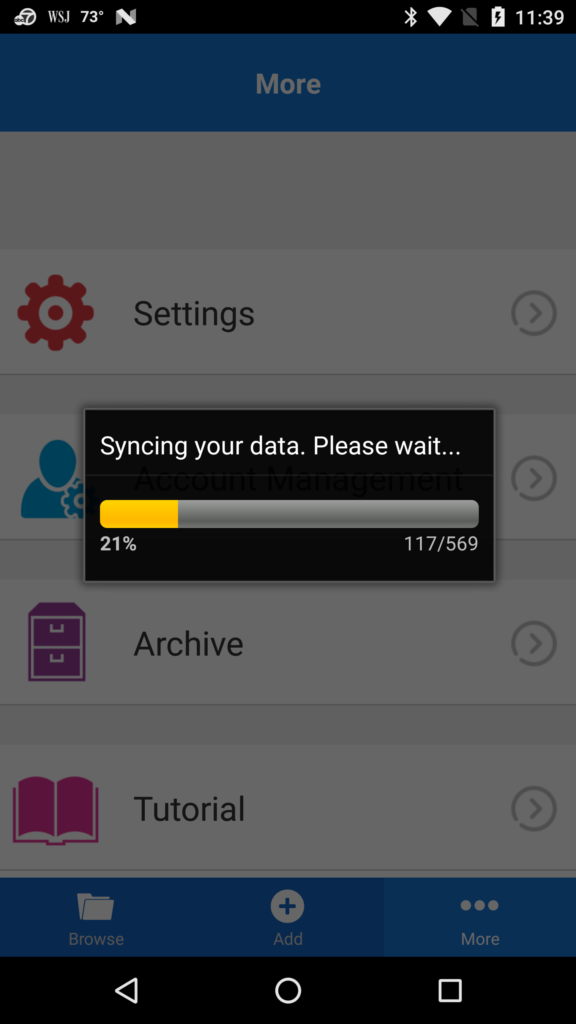
(6) Done!
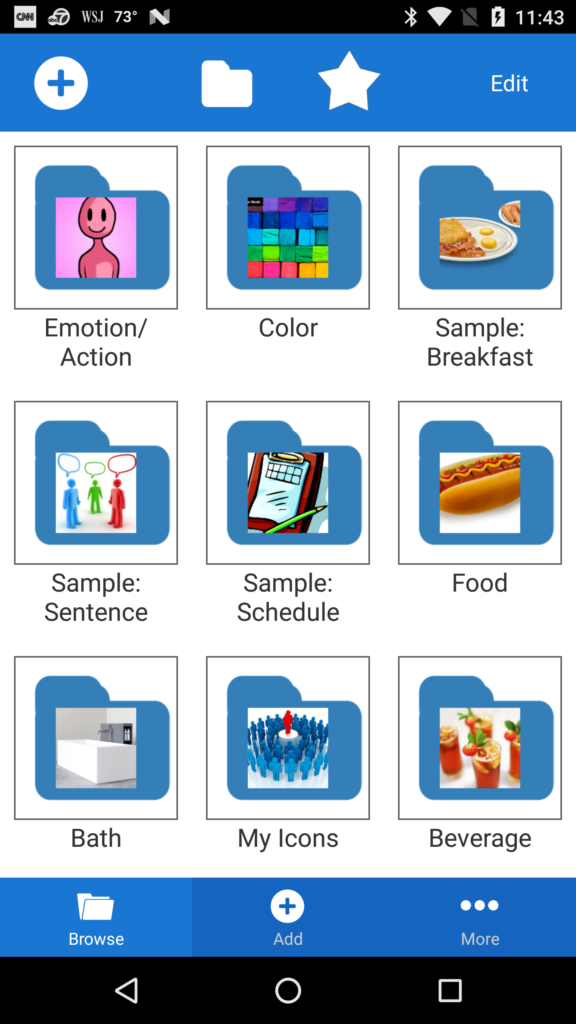
(7) To use your data on more than one device, navigate to: “More” > “Login” and log-in with your Voice4u account (email & password combination).
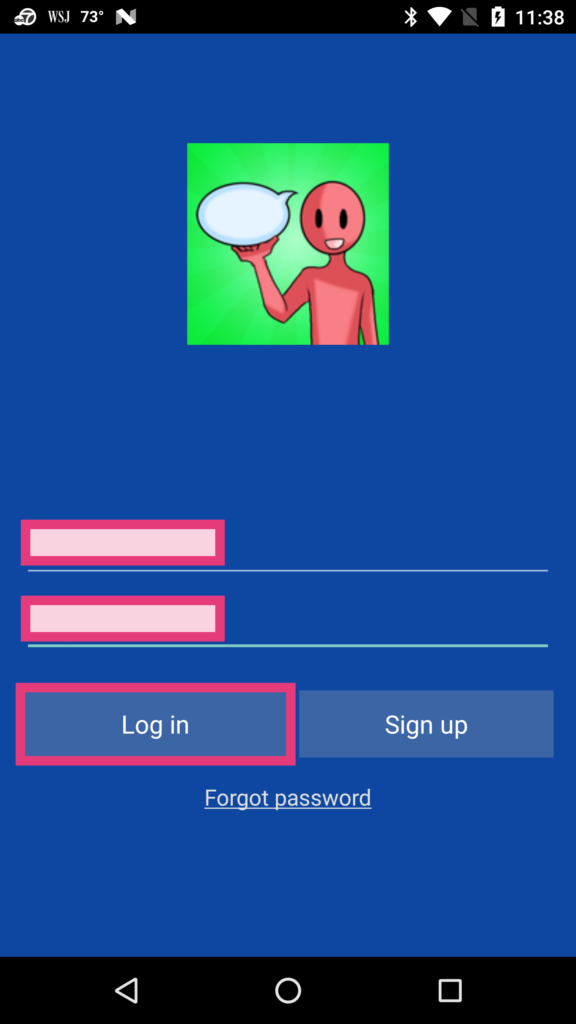
How do I update Voice4u AAC?
As usual, update is absolutely FREE, including those who are in the free license program. If you set automatic updates, there is nothing you need to do.
- Open the Google Play Store app.
- Tap Menu > [My apps & games].
- Find Voice4u and tap [Update].
If you hit any issues with the new version, please let us know immediately and we’ll fix it right away!
–the Voice4u team
P.S.
Voice4u AAC is available from the iTunes Store and Google Play.

For more information about the Voice4u AAC app, check out this page:
https://voice4uaac.com/products/aac/



![[Update] The Universal Clipboard is now Enabled on the Voice4u TTS 📝](https://voice4uaac.com/wp-content/uploads/2018/12/voice4u-tts-universal-clipboard-mac.jpg)
![[Update] Voice4u AAC for iOS v3.9: more image option](https://voice4uaac.com/wp-content/uploads/2018/07/v4u-aac-android-en-cover-1-1280x720.png)
0 Comments